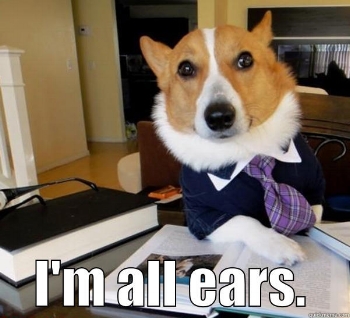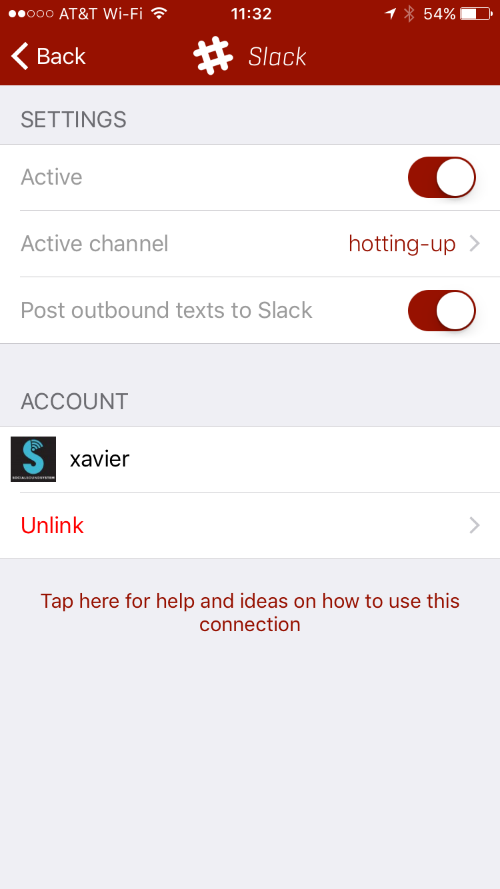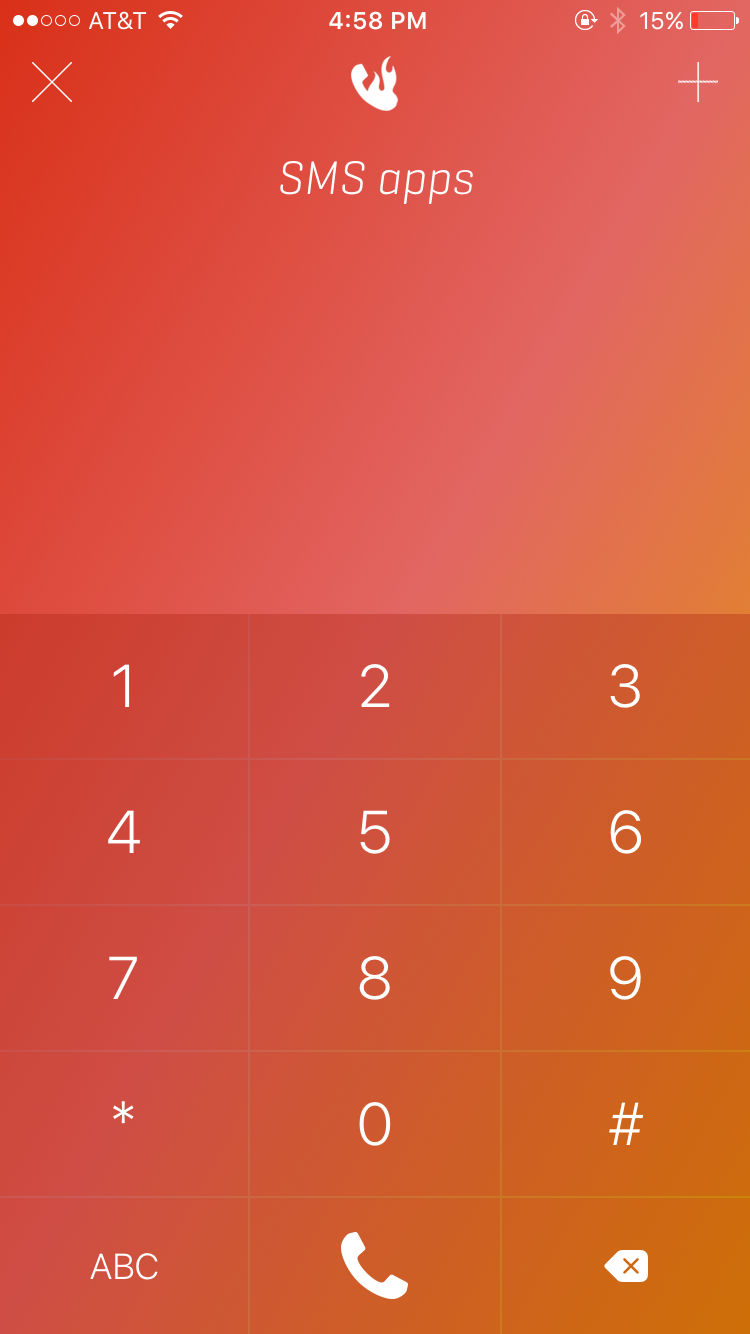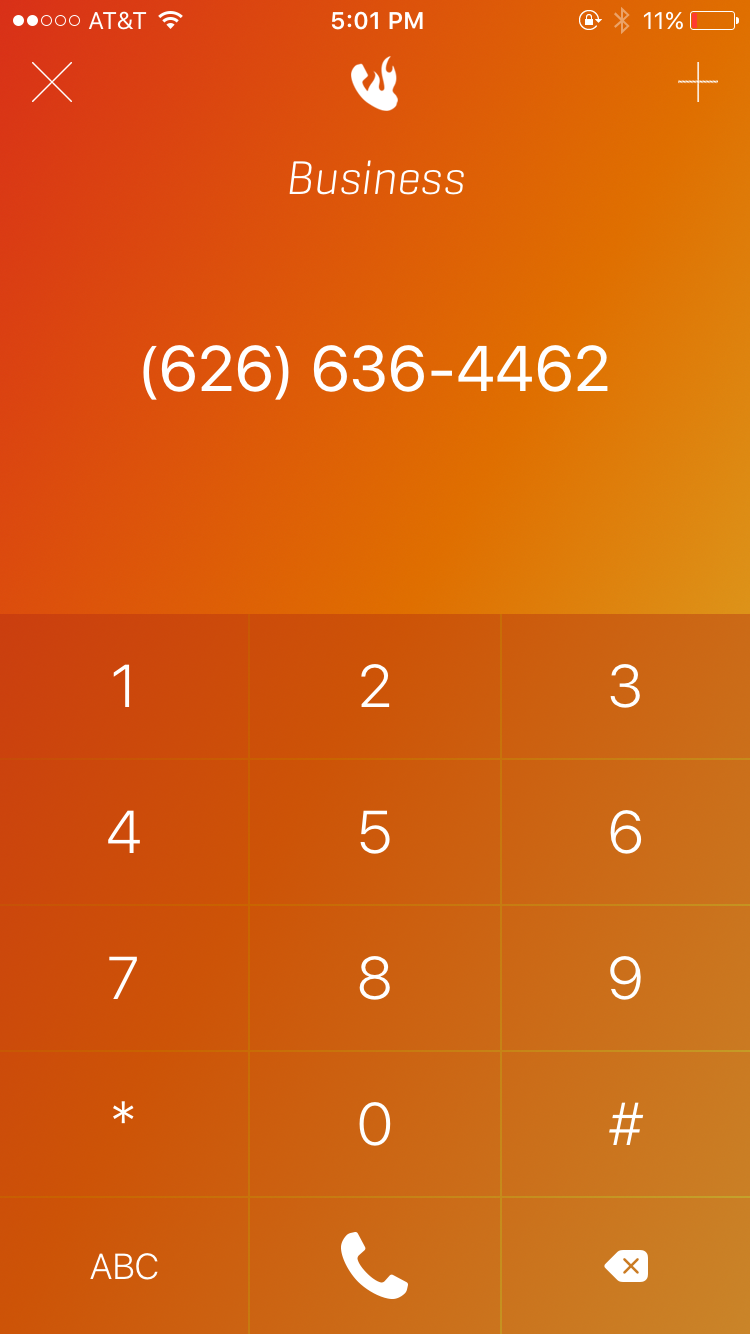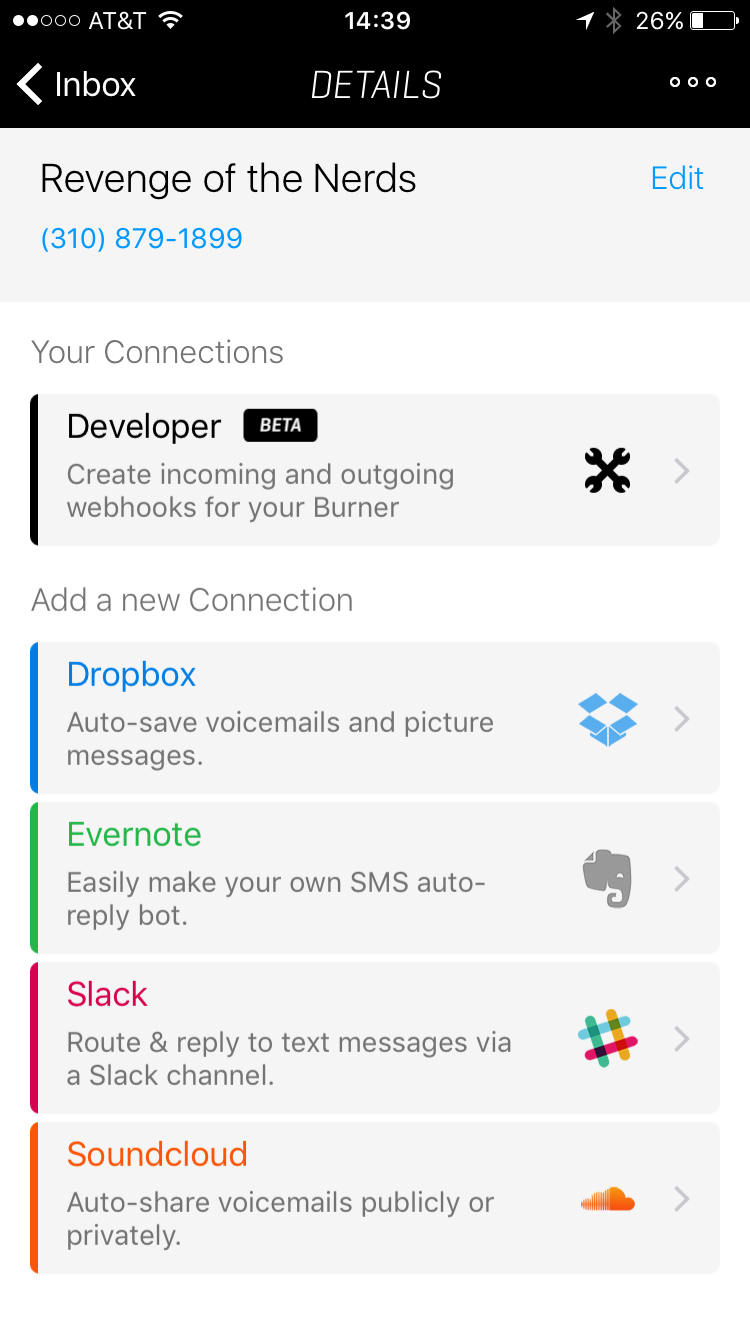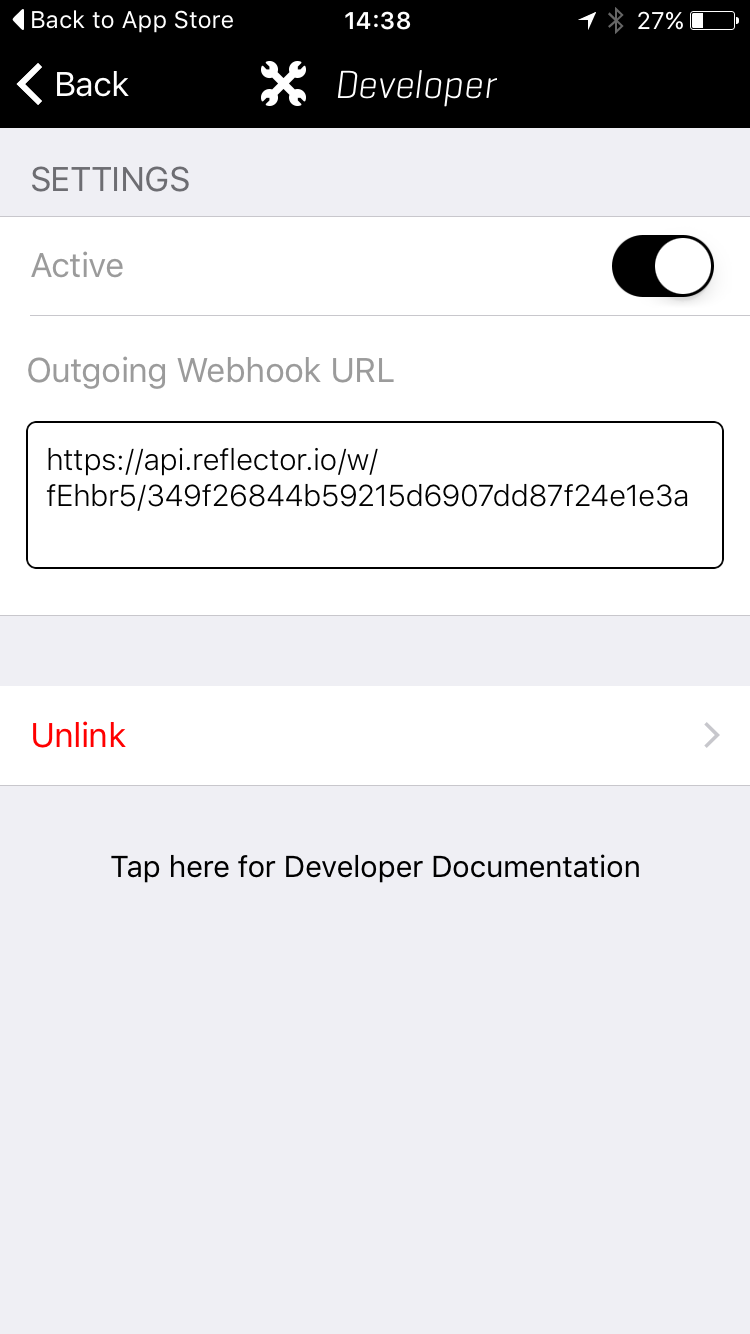The design team is kicking off an effort to spend more time listening to you, our beloved Burner community. Whether you’ve never used Burner before, you just started or you’ve been a longtime fan, we want to talk with you. Really, we’re all ears.
Here’s how the conversations work:
Let us know you're interested in talking with us. You can do this by filling out the following form or send an email to Lex at lex@burnerapp.com with the subject “Let’s talk Burner.”
We'll email you and find a 20 minute time slot that works for your schedule
Then, we'll talk! We'll have a few questions for you and you can share your experience using the app.
We want to make Burner better and it all starts by hearing your thoughts - the good, the bad and the annoying. It’s fast, easy and painless (we hope). I’ll even send you my favorite lemonade recipe as a bonus! Wow, what a deal!
Thank you in advance and don’t hesitate to reach out with any questions.