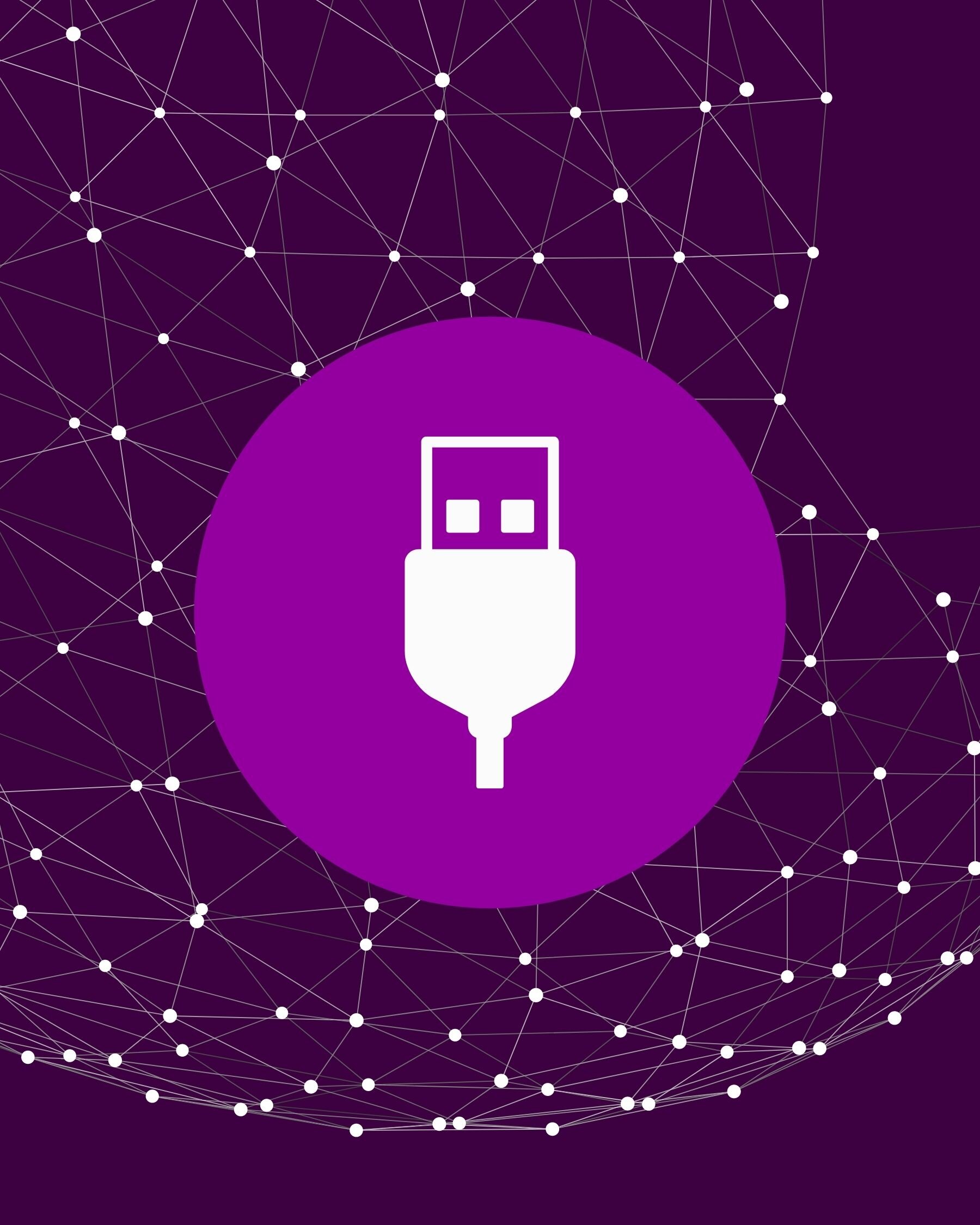When it comes to protecting digital privacy, it might seem like the only solutions are beyond the reach of all but the most technically gifted. But that’s not necessarily the case. In fact, there are some downright simple, bubble gum-and-duct tape-level hacks for protecting your privacy. And we’ve put them together here. So roll up your sleeves, stretch out your fingers, and get ready to take back your privacy—the easy way.
Put on earmuffs
Computer webcams have gotten plenty of attention in the past few years, with dozens of cheap, adhesive camera covers flooding the market. They’re a great idea, but we’ve got a cheaper, more versatile solution: a half-inch of painter’s tape. No complicated monitoring software or operating system hacking needed.
But don’t stop there: an even bigger threat may be the pinhole-sized microphones dotting your home. They’re on your computer, phone, tablet, smart TV, smart speaker, fitness tracker, earbuds, game console—practically anything that connects to the internet at this point.
And many, by design, are always listening. Search online to find the locations of each device’s mics and slap some tape on them. And be sure to test them afterwards, maybe with an inquisitive “Alexa, are you spying on me?”
Pull the plug
Okay, okay, you might actually need that webcam for video chats. If you don’t mind a small investment, an external webcam lets you have your cake and eat it, too. You can leave your laptop’s camera and mic covered, and simply plug in a USB webcam when you need it. And when you’re ready to go incognito again, unplug it.
Cut the cord(less)
So if tape can muffle the mics and cap your camera, how do you stop all those wireless chips? You could dig through pages and pages of settings to swat down each. Or, you could look to the hottest new technology of 1836: the Farraday cage.
Typically used to block electromagnetic fields to protect equipment during testing, its functionality is available in phone- and laptop-sized sleeves. Throw your device in one, and you’ll instantly block its cellular, wi-fi, GPS, Bluetooth, NFC, and RFID signals. You won’t be worrying about anyone tracking your movement, and maybe as a bonus, you won’t get hammered with notifications.
Dumb it down
Surprising as it is, scientists have yet to identify a compelling argument for having wi-fi in your fridge or, uh, juice bag squeezer. Still, you may find yourself in the possession of an otherwise useful appliance like a dishwasher that insists on boasting about “smart” features.
Don’t be taken in by glorious promises of automatic detergent restocking and remote wash cycle monitoring. Turn off the wi-fi. The only guarantee it offers is 24/7 monitoring of your dishwasher-related actions to an appliance manufacturer. Go forth knowing that even without these (very) minor conveniences, you may still manage to eke out a happy, fulfilling life.
Play it safe
If you’ve got super-sensitive information that you don’t need access to on a day-to-day basis, it shouldn’t sit on your hard drive. While you could use complex cryptographic encryption algorithms and other techniques bound to cause headaches, there’s a simpler, low-tech way: a safe deposit box.
Keep the really sensitive stuff—tax returns, wills, Gold codes, and the like—saved to a USB drive, and store it in a good old-fashioned safe deposit box. Unless you anticipate an Ocean’s 11-style heist being undertaken to get a hold of your info, a safe deposit provides solid and straightforward protection.
Go on lockdown
Want to know the easiest way for someone to gain access to your most private data? Leave your phone unlocked. “Oh, but I always forget to…” Stop forgetting. Become familiar with the lock button—it may be on the side, maybe the top—and press it whenever you’re done using your phone. Your body will develop muscle memory, and eventually you won’t have to actively remember to do it. Same thing goes for your computer. Before you leave your desk, lock the screen. Congratulations—you’ve just learned how to prevent countless data breaches.
Take the next step
See? You don’t need a computer science degree to get started protecting your digital privacy. But if you’re ready to get a little more high tech, check out our post with 3 online privacy tips for beginners.