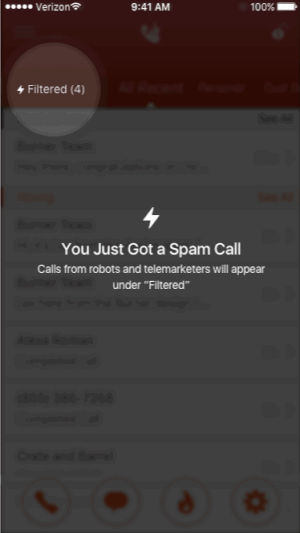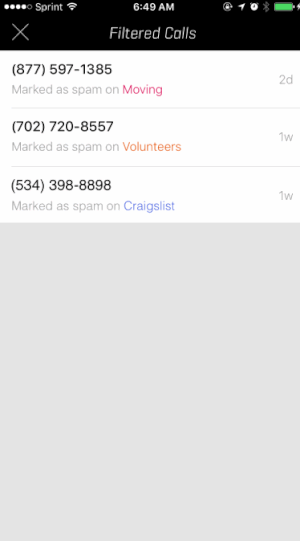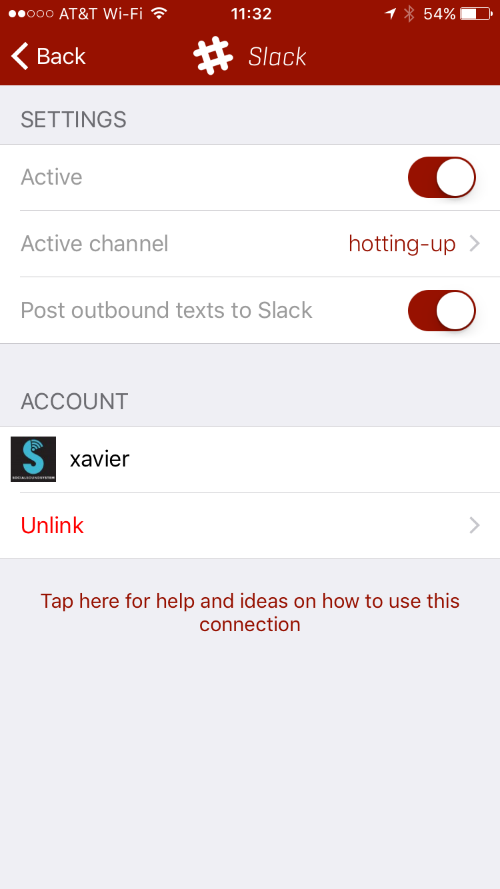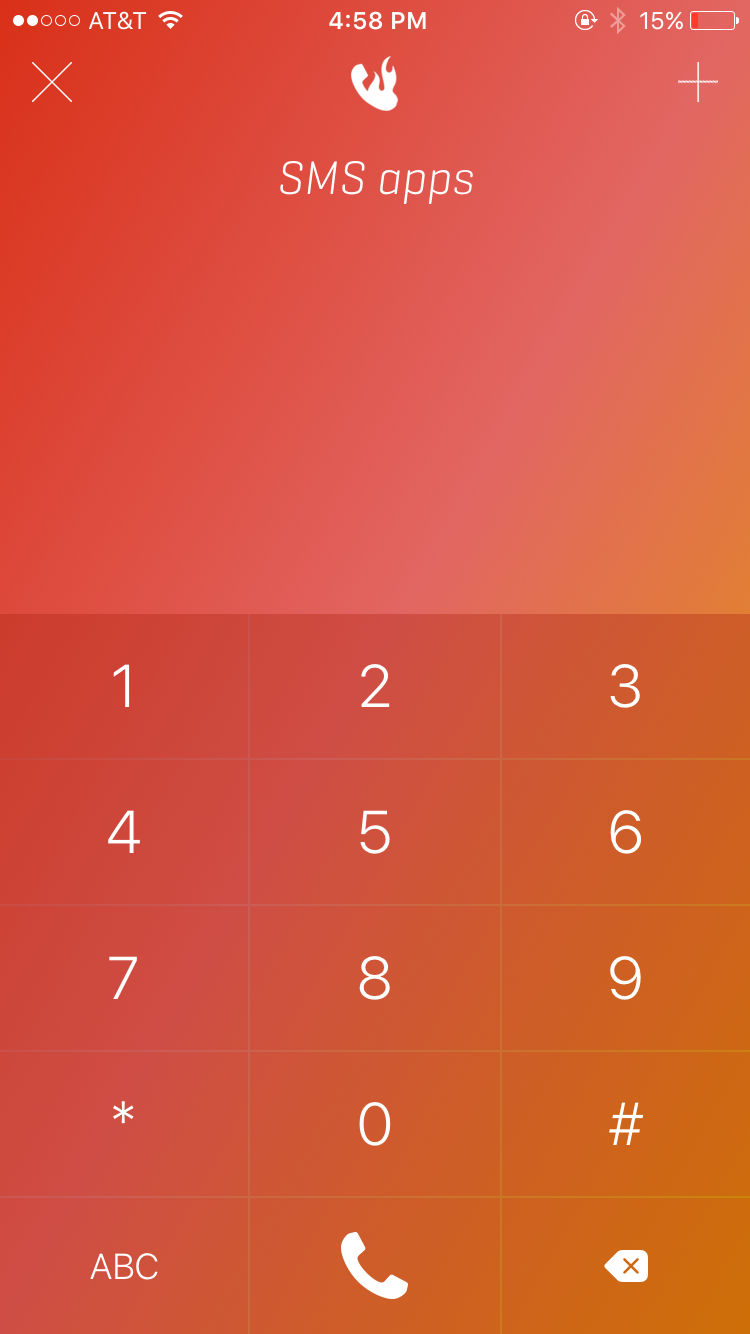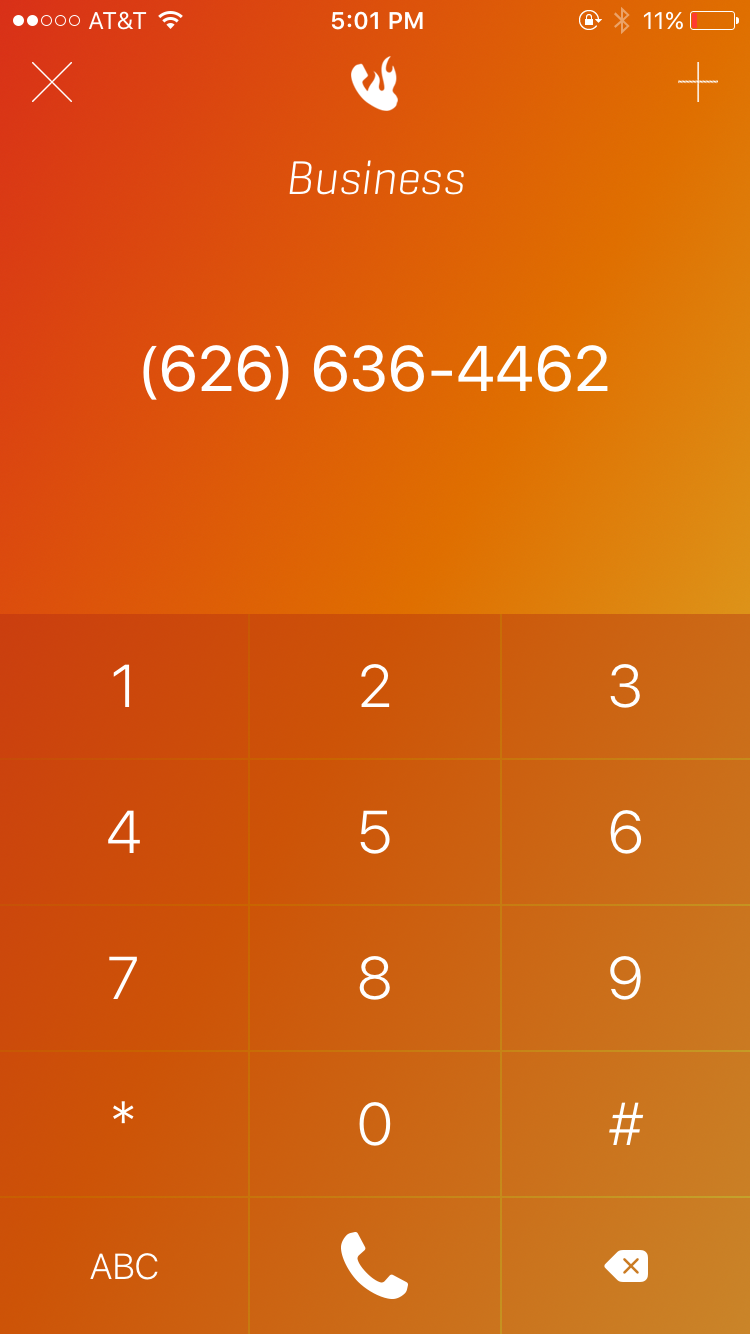Robocalls and telemarketers continue to plague consumers. According to the Federal Communications Commission, Americans receive about 2.4 billion robocalls a month. In response to this trend, we partnered with Nomorobo and started providing complimentary robocall blocking to auto-renewing subscribers in January. Since then, we’ve filtered out over 200,000 robocalls this year.
Create Your First Number
Get unlimited calls, texts, and pictures on a private line!
Pick your number now.
But we know spam calls are only getting worse. To do our part in combating this increasingly common problem, Burner is now making Nomorobo available to all users on our platform—free trial numbers and credits-based temporary lines as well as auto-renewing subscription lines will now have access to Nomorobo at no extra cost.
No spam filter is better suited than Nomorobo to clear the lines of all Burner users of unwanted phone calls. Winner of the FTC Robocall Challenge, Nomorobo now has the most comprehensive blacklist of known spammers—560,000 and counting—and their system grows smarter each day.
“We at Nomorobo are super excited that all Burner users are getting tools to fight back against the robocall epidemic.”
HOW TO GET NOMOROBO WORKING ON YOUR BURNERS:
1. Activate Nomorobo
To activate the Nomorobo Connection, navigate to the Settings of your Burner and activate it like you would any other toggle setting.
The Nomorobo Connection will get turned on by default for all new subscription Burner (auto-renewing lines with unlimited calls/texts/pics).
2. Robocalls and telemarketers are filtered out automatically
Robocalls and telemarketers are pre-scanned, and filtered out automatically. Those calls won’t ring to your phone.
Nomorobo works by cross-referencing the incoming number with “a MASSIVE database of known, illegal robocallers ... compiled with the help of the FTC, user reports, and [their] own honey traps.” Honey traps, also known as honeypots, are hidden security mechanisms designed to fool robots and other spammers (see Nomorobo’s FAQ).
3. View Filtered calls
If a call finds a match in Nomorobo’s database, it gets placed into the “Filtered” section of your call history.
If there’s no match, the call rings to your phone.
4. Whitelist non-spam numbers
If a call was Filtered incorrectly (or you believe the system made an error), tap the call and then select “Move to Inbox” to whitelist the number.
In the future, calls made to you from this number will ring to your phone.
If you have any feedback or questions about how Nomorobo works with Burner, feel free to email us at support@burnerapp.com.