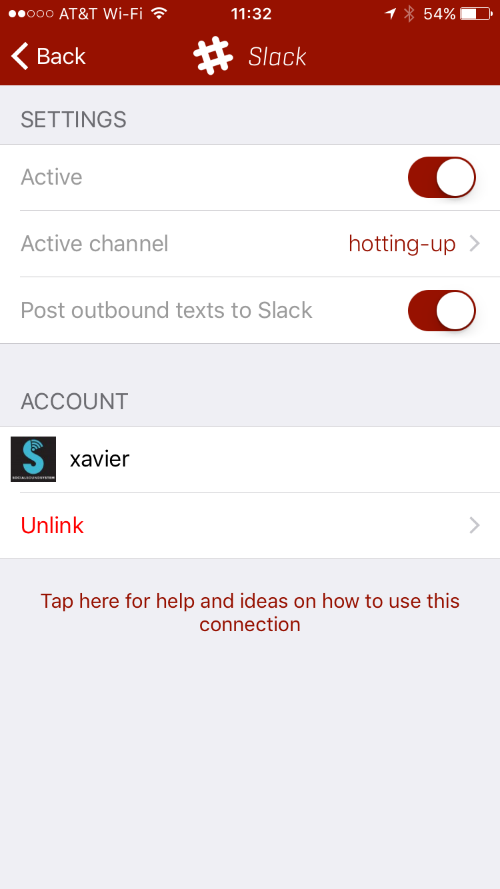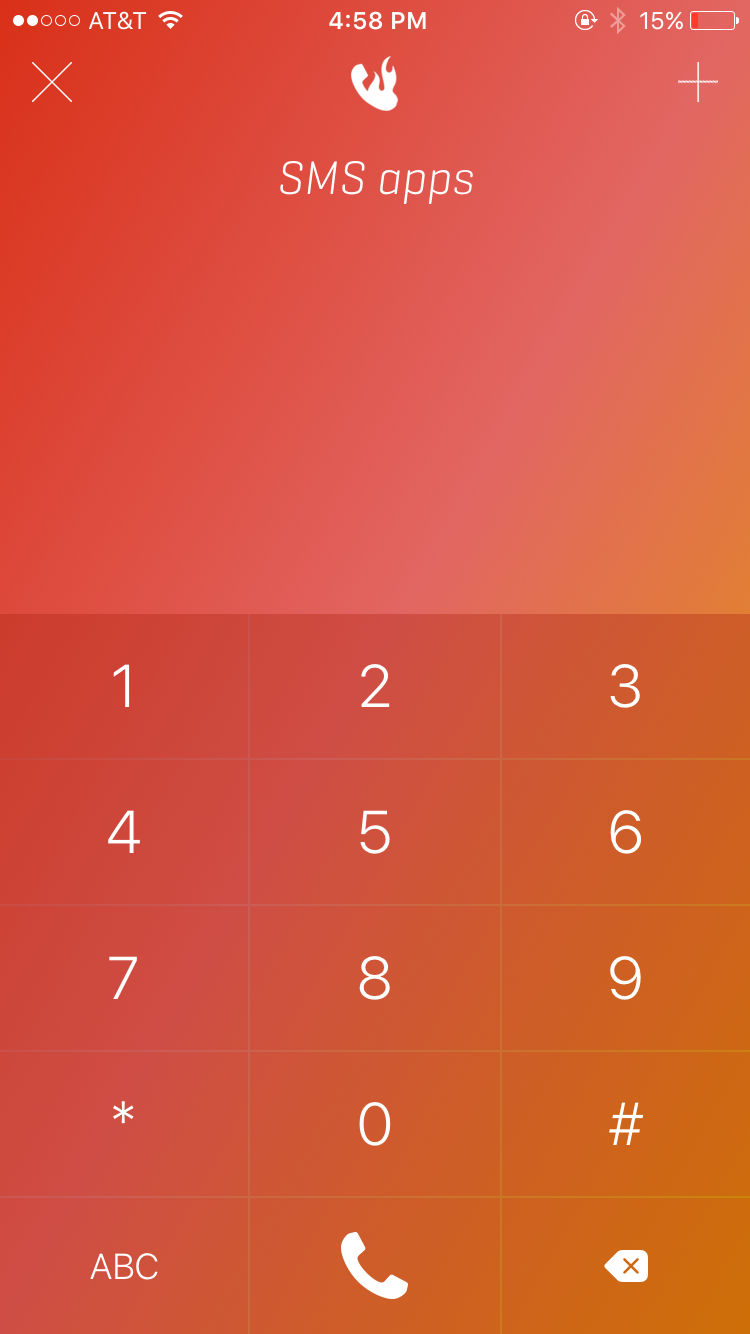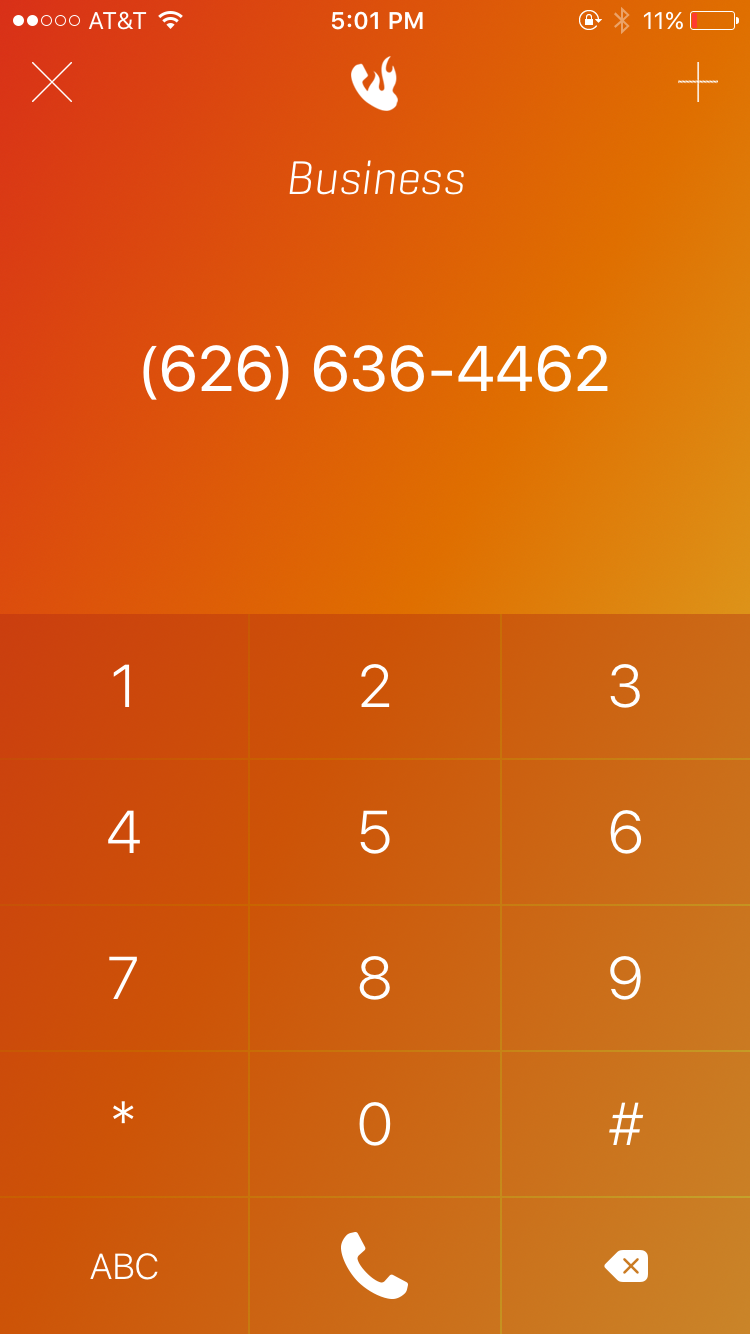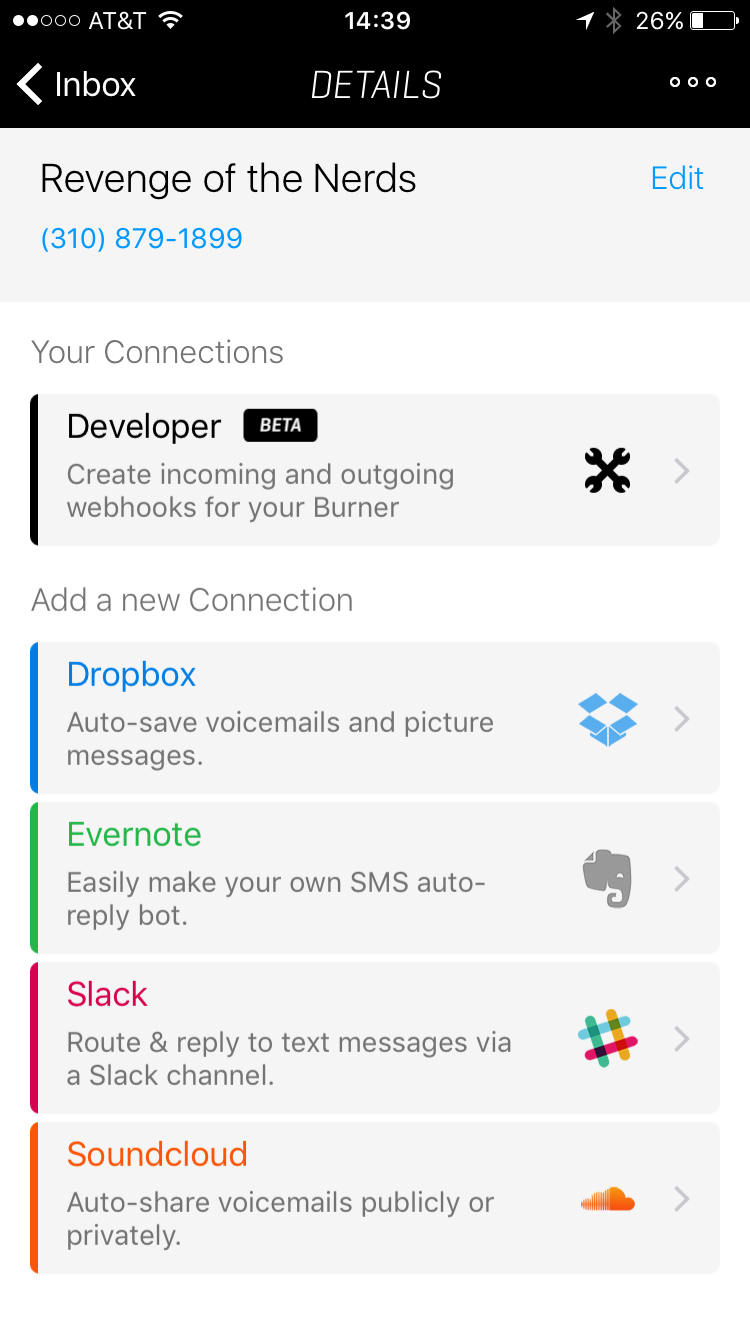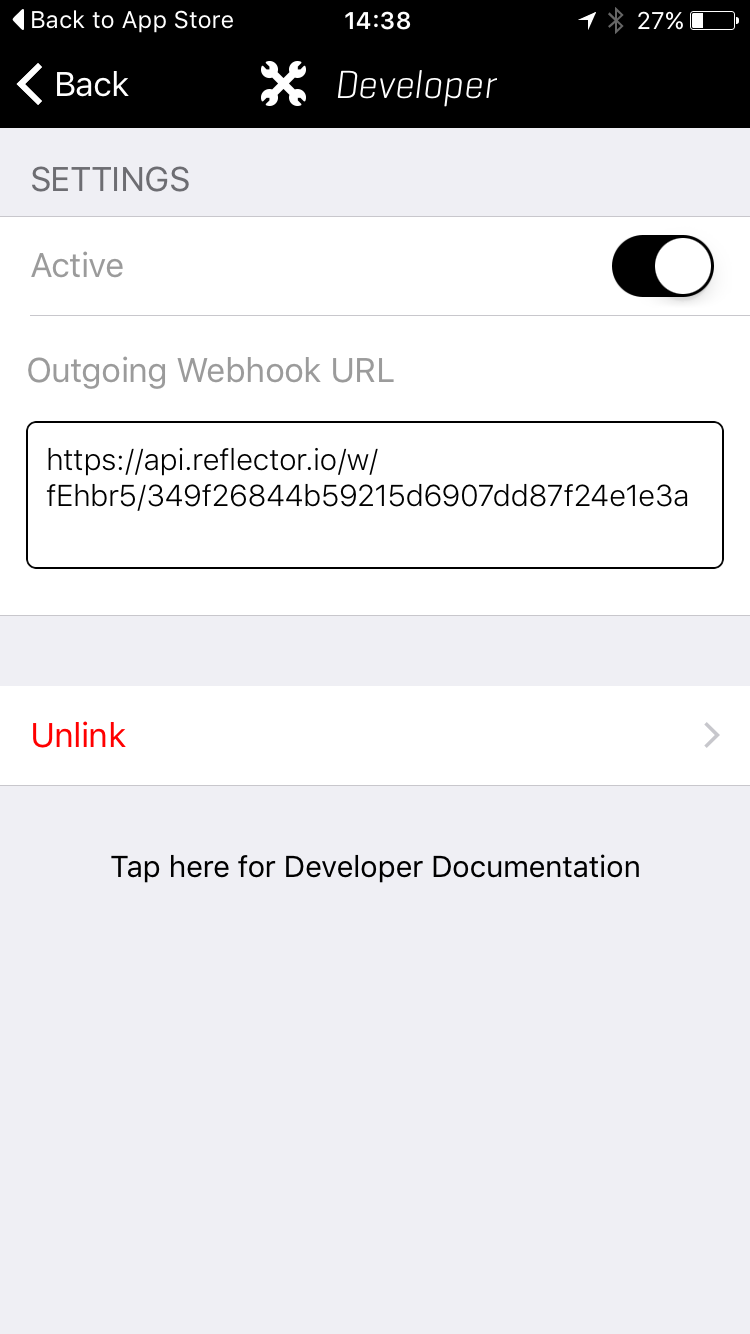The Slack Connection is one of our most popular, so we’ve included two small but important updates in this release (3.2.7). As before, you can connect any Burner line to Slack, and inbound texts, pictures, and voicemails to that Burner will appear in the selected channel for everyone on the team to see and reply to. As a new option outbound texts sent from the mobile app, can now also be sent to Slack.
Visiting the settings screen of your Burner number (click the gear icon). After you have connected Slack to your phone number the above options will appear.
We’ve also improved our handling of links emojis, and other formatted elements on outbound texts sent from Slack to another phone number. Yes, that is correct: you can text people directly from slack, and you, or you and your team can see the results (choose wisely).
We’re also excited to announce the first in a series of updates centered around enhancing the way inbound and outbound calls work in Burner. The most noticeable change in 3.2.7 is a completely redesigned dialer, which we love the look of, and should be easier for those of you with small hands or big phones (or both!) to use, as we’ve positioned the keypad towards the bottom of the screen. One beta tester’s response to the dialer was “wow,” and the whole Burner team loves a wow factor, so we are pretty happy. Try it out and have a guaranteed “wow” moment.
Underlying the new design of the Dialer is another big change that we’re keeping under wraps for now, but will start rolling out over the next few weeks. Stay tuned for more!