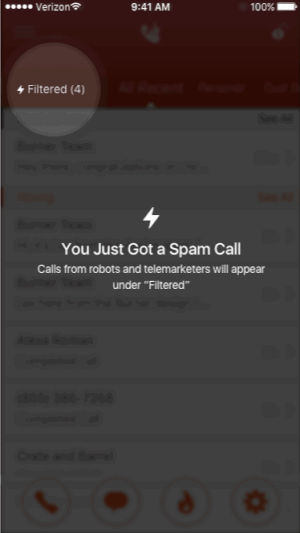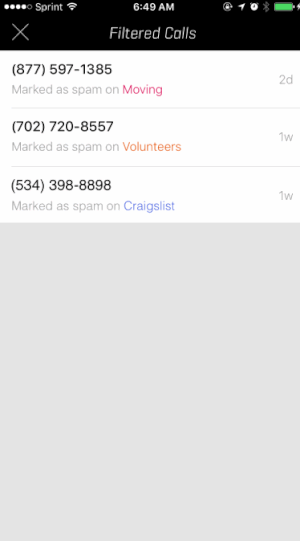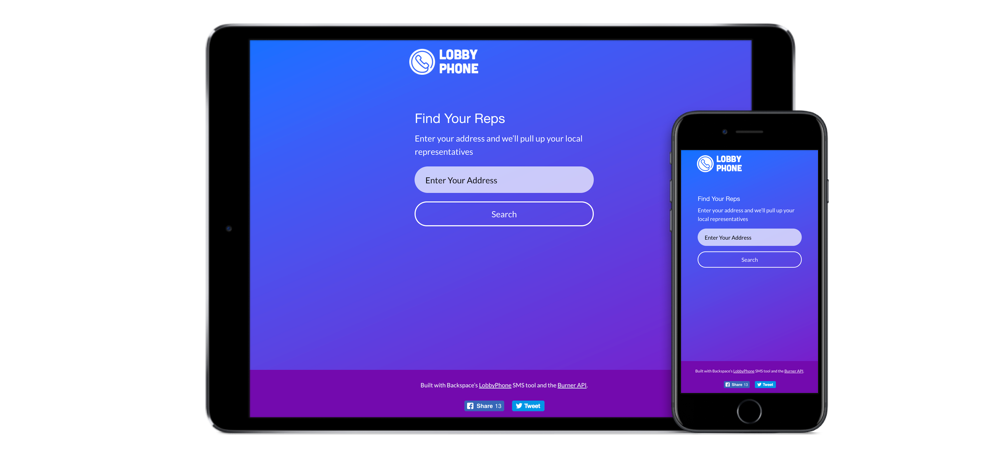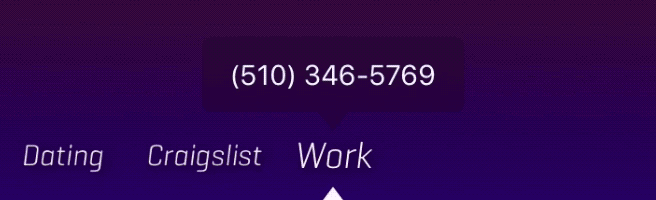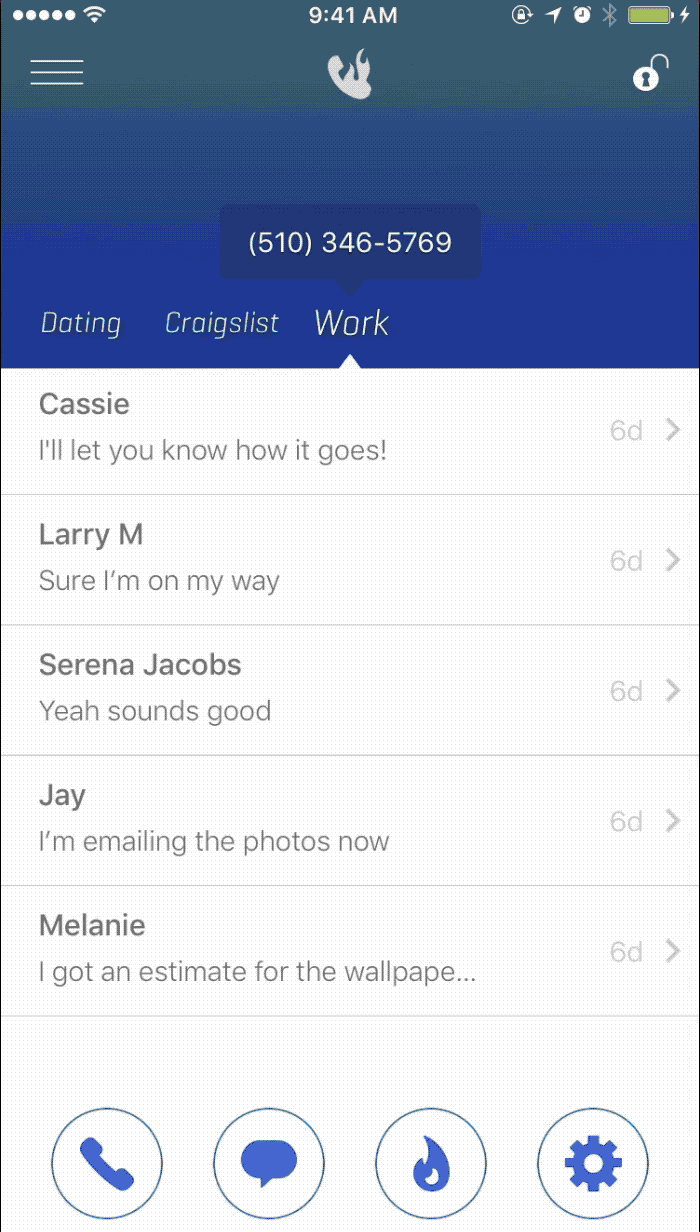Today we’re releasing iOS 3.7.5, which continues to advance our mission to help protect your privacy and make your app experience as convenient as possible. In particular, much of this release focuses on utilizing iOS features, such as Siri and Force Touch, to give you quicker access to commonly used Burner app actions.
4 Simple Steps to Realizing Your Business Dreams
6 Ways a Business Phone Number From Burner Can Save You Money
9 Ways to Protect Your Privacy When You’re Dating Online
Separate Your Personal and Business Lives With a Second Phone Number
In today’s world, automatic communication and immediate responses have become the status quo. With that expectation comes the feeling that we always need to have our phones at the ready to respond to any problem that presents itself, no matter how trivial.
Create Your First Number
Get unlimited calls, texts, and pictures on a private line!
Pick your number now.
But do you really want to answer that call or text from your boss that comes in after hours on a Friday evening? Probably not at all.
And how about when your mom calls when you’re in the middle of a work meeting? Your boss would probably frown on you taking work time to talk to your mom about your weekend plans. So what’s a modern millennial to do?
One of the ways you can create some balance in your life is by getting a second phone number from Burner. You can use it solely for your work or business, and keep it separated from your personal life.
Whether you’re self-employed, an entrepreneur, a small business owner, or just want to create some distance between yourself and your co-workers, a second phone number from Burner might be the answer to your problems.
Burner business phone number productivity features
Burner is an app that lets you create one or more new phone numbers. It works just like any other phone number app, with all the functionality you’ve come to expect from a robust messaging system. Plus, it has additional features that help you create separation between your business and personal life, as well as protect your privacy.
When someone calls your Burner phone number, you can see which number they’re calling and immediately categorize the call based on which of your numbers shows up. If it’s after hours and you don’t want to take a business call, you know not to answer anything that comes in on your work Burner line.
But that’s not all. Burner has a whole host of features that help you to create additional separation and take back control of your life.
DND mode
One of the best features that helps maintain the balance between business and your personal life is Burner’s DND (Do-Not-Disturb) mode. DND mode can switched on at any point, so that any texts or phone calls your business number receives will go straight to voicemail, without any notifications.
With DND mode, you choose when you receive notifications, calls, and texts regarding your work. When you’re not open to talking to contacts, clients, or your boss, just switch on DND mode and deal with your messages later.
Set work hours
With DND mode, you can also set your work hours. Choose when you want to be available to your clients, set your DND schedule around that, and don’t worry about the rest of the time. You can even automate this with a tool like Zapier or IFTTT. By setting these expectations ahead of time and using Burner to reinforce them, you’re letting your clients, boss, and co-workers know when they can expect responses from you and when you’re not available to answer questions.
Autoresponders
Another bonus that makes separating your work and personal life that much easier with a second phone number from Burner is the text auto-reply. You can create a message for your auto-responder letting people know when you’ll be able to get back to them, what your normal hours are, what your email address is, or anything else you think they might want to know.
Think of your autoresponder like an out of office response for your text messages.
Customizable voicemail
Not only can you create an autoresponder for your text messages, but you can also create a customized voicemail response.
Include any information you think your clients need to know and then you can relax, knowing that DND mode is taking care of your business calls and texts while you fully enjoy your personal life.
Choose your area code
For small business owners, it’s often very important to have a phone number that has a local area that matches where the business is located, so that your clients or customers know you’re local. With a second phone number from Burner, you get to choose your area code, and you can even have multiple numbers with different area codes. This is a great advantage for salespeople who may work in multiple districts.
Take back your agency with a second phone number from Burner. You choose when you want to be on the clock and are available to respond to business requests, and when you aren’t. You can even put your business number on your website and business card, and rest easy knowing that your personal number remains private.
Burner makes it easier for you to create separation between your business and personal lives.
Nomorobo for All! Stop Spam Calls and Telemarketers in Their Tracks
Robocalls and telemarketers continue to plague consumers. According to the Federal Communications Commission, Americans receive about 2.4 billion robocalls a month. In response to this trend, we partnered with Nomorobo and started providing complimentary robocall blocking to auto-renewing subscribers in January. Since then, we’ve filtered out over 200,000 robocalls this year.
Create Your First Number
Get unlimited calls, texts, and pictures on a private line!
Pick your number now.
But we know spam calls are only getting worse. To do our part in combating this increasingly common problem, Burner is now making Nomorobo available to all users on our platform—free trial numbers and credits-based temporary lines as well as auto-renewing subscription lines will now have access to Nomorobo at no extra cost.
No spam filter is better suited than Nomorobo to clear the lines of all Burner users of unwanted phone calls. Winner of the FTC Robocall Challenge, Nomorobo now has the most comprehensive blacklist of known spammers—560,000 and counting—and their system grows smarter each day.
“We at Nomorobo are super excited that all Burner users are getting tools to fight back against the robocall epidemic.”
HOW TO GET NOMOROBO WORKING ON YOUR BURNERS:
1. Activate Nomorobo
To activate the Nomorobo Connection, navigate to the Settings of your Burner and activate it like you would any other toggle setting.
The Nomorobo Connection will get turned on by default for all new subscription Burner (auto-renewing lines with unlimited calls/texts/pics).
2. Robocalls and telemarketers are filtered out automatically
Robocalls and telemarketers are pre-scanned, and filtered out automatically. Those calls won’t ring to your phone.
Nomorobo works by cross-referencing the incoming number with “a MASSIVE database of known, illegal robocallers ... compiled with the help of the FTC, user reports, and [their] own honey traps.” Honey traps, also known as honeypots, are hidden security mechanisms designed to fool robots and other spammers (see Nomorobo’s FAQ).
3. View Filtered calls
If a call finds a match in Nomorobo’s database, it gets placed into the “Filtered” section of your call history.
If there’s no match, the call rings to your phone.
4. Whitelist non-spam numbers
If a call was Filtered incorrectly (or you believe the system made an error), tap the call and then select “Move to Inbox” to whitelist the number.
In the future, calls made to you from this number will ring to your phone.
If you have any feedback or questions about how Nomorobo works with Burner, feel free to email us at support@burnerapp.com.
The Nomorobo Connection is available FOR both Burner for iOS and Burner for Android.
8 Ways to Use a Second Phone Number Online to Protect Your Privacy
Every time you sign up for a new service or app, you’re asked to share your personal information. Sometimes that’s just an email, but often it’s so much more—phone number, mailing address, ZIP code, even social security number in some cases.
The more things you sign up for, the more likely it is that your personal information—and we mean all of it—will be up for grabs for whoever has the right tools to find it.
We want to open your eyes to just how often you share your phone number online, and how sharing such personal information can put you at risk. And that’s exactly why we put together this list of ways you can use a second phone number to protect your privacy online.
The first step to keeping your information private is being proactive, and making sure it doesn’t get out there in the first place.
Create Your First Number
Get unlimited calls, texts, and pictures on a private line!
Pick your number now.
8 situations where you should use a second phone number instead of your personal number
1. Online shopping
Often, when you place an order with a company online you have to give them your phone number. Why? We’re not sure. ‘Cause honestly, when was the last time a company called you instead of emailing you?
Next time you’re ordering that fidget spinner, or the quadcopter drone you’ve been dying to buy, and they ask you for a number, use a Burner and protect your privacy.
2. Promoting your side hustle or small business
We’re big supporters of taking that side hustle you’ve been dreaming about for years to the next level. What better way to do that than to give your side hustle or small business its own phone number?
Now you can sell your products or services online without worrying about scammers accessing your personal phone number.
Post your second phone number to Etsy, take sales calls, answer customer questions via text. You can do it all with Burner and know that your personal number is protected.
3. Activism!
Need to call your senator? If you want to protect your privacy, now you’ll have a second phone number from Burner which you can use to call them. Also check out LobbyPhone, which is integrated with our platform.
4. Social media profiles
Whether you’re using social media for personal or business use, do you really want everyone that you connect with to know your personal phone number? There are a lot of creeps and trolls online. Protect yourself from them with a second phone number that you can discard anytime.
5. Dating apps
Online dating is a great way to meet the love of your life.
But you may also run into a few unsavory characters along the way.
Protect your privacy by using a second phone number to give to people you meet online. Then if things go sour, you don’t have to worry about your safety or going through the hassle of changing the phone number you’ve had for years.
And if Mr. Persistent won’t let up, we have a utility called GhostBot to help you distance yourself safely.
6. Selling on Craigslist or eBay
Next time you’re cleaning out your closet and starting a new life of minimalism while selling everything on Craigslist and eBay, protect your privacy by using your second phone number.
Create a temporary Burner, put that number in the listing, and burn it when you’re done.
7. Sign up for (more) freebies
Want to sign up for the free trip or signed book they’re giving away? Do it! And now you don’t have to worry about giving away your personal phone number.
8. SMS Bots
If you’re using an SMS bot to recommend new comic books, quit smoking, or whatever it is you’re doing to make yourself a better human, you can now protect your identity while doing so.
The tech savvy go-getter among you might also be interested in the Burner API, which can be used to make SMS bots of your own devising, as well as automate other necessary functions and has OAuth 2.0 built into it for authentication through Burner.
Using a second phone number helps you to protect you online by helping keep your personal information private. Don’t broadcast your personal phone number all over the web. Instead, use Burner to get a second phone number.
How do you use your second phone number to protect your privacy online? If you haven’t signed up yet, download the free iOS or Android app to get a 7-day free trial!
Second Phone Number For Your Wedding: How to Get One and All The Great Things It Can Do
Create Your First Number
Get unlimited calls, texts, and pictures on a private line!
Pick your number now.
From caterers to party planners to guests and the officiant, when you’re planning a wedding, everyone seems to need your phone number. A second phone number that’s dedicated specifically to planning your wedding can be a huge advantage.
And it’s easy to do.
To get your second phone number, just sign up for the Burner app, create a new phone number, and begin sharing it.
If you want to keep it simple, that’s all you have to do. But if you’re interested in using some of the many features available exclusively through Burner, you might be surprised to find that it will make planning your wedding a whole lot more fun.
Know who’s calling and why
With a second phone number from Burner, you know that a call from an unknown number is about your wedding, not your work or personal stuff. In fact, you can have as many lines as you want. Knowing who is calling and why makes it easier to choose which phone calls to take and which to ignore.
Instead of finding yourself at work talking about wedding flowers and centerpieces, you can confidently let the call go to voicemail and get back to it later.
Each time you meet a vendor, give them your second phone number and rest assured that your personal number remains private.
Protect yourself from spam lists
Whether you’re signing up for mailing lists to look for a good deal on a wedding dress or just checking the availability of your local caterer, you’re likely going to have to give each person your email and phone number.
Creating an email address and phone number pair specifically for your wedding will help to protect your personal email and phone number against the inevitable spam vortex.
You can, of course, get new phone numbers through us. Free services like Gmail make it easy to sign up for extra email accounts, which you can forward or link to your main email account for convenience.
Your email and phone number are valuable assets—one that not everyone will treat with as much care as you do. It’s not uncommon for people to sell your personal information for their own gain. Taking extra precautions such as setting up secondary email addresses and phone numbers will make unplugging later, after the event, much easier.
Peace of mind with custom voicemail and “Do Not Disturb” mode
With a second phone number from Burner, you can create a custom voicemail greeting that has all the information your vendors might need, including time and date of the wedding, a good email to reach you at, and when you’re available for calls or planning to respond to texts.
You can also set the number to Do Not Disturb (DND) mode. When this setting is turned on, phone calls will go directly to voicemail and not ring through to your phone.
Instead of receiving phone calls throughout the day on your personal or business phone number about your wedding, you can let all of those calls go to voicemail. When you’re ready to answer questions or call people back, you can do so at your leisure.
Create an info hotline
As with a custom voicemail, a savvy auto-responder will save you time and energy by providing common info that you know your wedding guests will need.
As the date draws closer, create a second line or convert your vendor line into an “info hotline” by setting up a custom text auto-responder that tells people what to bring, where you’re registered for gifts, or the time and place of the wedding. If you have a wedding website, you can link to that in the auto-responder. That way, when guests text you a million questions, you don’t have to spend your time responding to the same queries over and over.
When you send your invitations or create your wedding website, include your second phone number from Burner and give your guests that ability to reach you and your information hotline (you can use the same number for both).
You can always add more information to the text auto-responder as you receive new questions, and change the voicemail to offer new information as it gets closer to the big day.
Finally, if you’re ready to be a Burner master, you can turn your second phone number into a chatbot using the Evernote Connection. With a little bit of setup, you can create an even more sophisticated smart auto-responder that’s programmed to answer guests’ most frequent questions.
Everything from “what time does the ceremony start?” to “how do I get to the venue?” can be answered contextually through text messages. You can always hop in to respond manually if a question is unusually phrased or completely unique.
Keep your big day stress free
You don’t want to have to worry about answering the phone or answering questions on one of the most important days of your life.
With a second phone number from Burner, you can keep your big day stress free a few different ways.
Your text auto-responder and voicemail can be set up to give out all of the information about the ceremony that guests might need.
You can also set up call forwarding. Instead of calls ringing through to your phone and stressing you out, they can be automatically forwarded to your wedding planner or maid of honor / best man, so they can take any vendor calls or questions that come through.
Either way, instead of answering call and texts, let your Burner delegate for you.
Gather well-wishes and photos in one place
A second phone number from Burner is a great way to build a collaborative photo album and message thread of your big day, or even create an “audio guestbook.”
Instead of a hashtag on social media, have your guests send the photos they take and their well-wishes as text messages to your Burner line. You can archive photos and voicemails to the cloud with Dropbox, and save photos as well as text messages with Google Drive. By the end of the night, you’ll have a beautiful collection of images taken by all of your friends and family that you can treasure forever.
The “audio guestbook” idea can be setup easily with Burner’s SoundCloud Connection. Just activate it on your line, then have your loved ones at the wedding (or even those who couldn’t make it) call and leave voicemail messages for you that you can save and cherish forever. Savvy audio users could even create a highlight reel to share with family later!
However you want to use your second phone number from Burner to make planning your big day a little bit easier, we know one thing: it’s going to be a beautiful wedding.
We’re always so happy to hear our customer’s stories and just how they’re using Burner. Let us know in the comments or through an email just how Burner has made it easier to plan your wedding.
Congratulations!
Calling for Change: Meet John Emerson, the Creator of LobbyPhone
LobbyPhone is an SMS bot you can text to get a short list of your representatives and their phone numbers. It’s a great, fast way to get in touch with your national and state representatives. It takes just a couple of minutes and doesn’t require an internet connection. Try LobbyPhone by texting (520) 200-2223 with your zip code or postal address.
John Emerson created this tool to provide Americans with quick access to the people they elected, so they could call and voice their concerns at any time. He wrote about his inspiration and process for the project in more detail on his blog.
Create Your First Number
Get unlimited calls, texts, and pictures on a private line!
Pick your number now.
Text LobbyPhone your address and it will text you back your reps
Burner + LobbyPhone
Since LobbyPhone’s release last year, we’ve been working with John in two ways.
First, we moved the text message system over to Burner’s infrastructure to lower his costs to provide the service.
Secondly, we built a web app to allow you to use his tool to look up your reps, and then save them to your Burner contacts. If you don’t have Burner yet, you can create a free sample when you use LobbyPhone. You can try it at go.lobbyphone.com.
We sat down with John to reflect on the tool’s impact and what’s next for him.
On Getting the Word Out
Lex: How did you get the word to people when you first launched LobbyPhone?
John: The original inspiration for the bot was a post on an email discussion list of progressive techies. I put together the initial bot in a day and announced it to the list. The response was super enthusiastic and people asked if they could share it. They started sharing it on Facebook even before I did and it just kind of grew. People were sharing it within their networks, particularly around the time of the confirmation hearings last year. It was interesting to see it go through different social circles: there was a young adult novelist who tweeted it and then a couple of other novelists in that circle retweeted it. Then a couple celebrities tweeted it. I saw these two enormous spikes of activity. I was thrilled when I was getting 10-20 people texting the number a day. I thought wow, I built something that people are using. But at its height it got 22,000 texts in a single day, which was extraordinary. This is also when I was still paying for it all out of pocket so it was a bit of a panic.
Lex: Oh no! It’s too effective!
John: Right, right. The good news is people love your product — the bad news is people love your product! I sent out a crowdfunding appeal to friends and family and the response was amazing. I had never passed the hat like this before. Then I was able to secure an 800 text number from Plivo which allowed me to put the URL [of the GoFundMe] into the outbound texts. Suddenly people I did not know personally were contributing to defray my costs. Donations ranged from five dollars to two hundred dollars. Total strangers left comments on the GoFundMe page like, “This is great! I love this!" It was really an amazing outpouring.
LobbyPhone on the web - find your reps online
“It's just shy of half a million texts since I launched it which is amazing to me.”
On LobbyPhone’s Impact
John: Mostly, I think people have been using it for federal contacts but a couple state level campaigns have been using it as well. There was a Humane Society action in Alabama I saw on Facebook. They were using it for people to contact their state reps. At the national level there’s a Capitol Hill switchboard number you can call to reach your reps but the same thing doesn't really exist for every state.
Once I got an email from the wife of a state legislator. She said, "Can you please take our home office number off of your system? We're getting all these calls at all hours of the night." At that point, I switched the state API from Google Civic to OpenStates which had the correct number to use. But you know, I never knew if people were actually making the phone calls so this was actually a confirmation of that. It’s not how I wanted to do it, but it was good to know nonetheless.
I also heard from a state legislator in Texas whose ranch was at the edge of an unusually shaped district. He was getting the wrong info from the bot so I tweaked the code a little bit and got it working. He was thrilled and said he was going to send [the LobbyPhone number] to all his constituents.
Since then, it's been a nice steady hum. About 100 people a day are texting the number for the last month or two. Other tools have come up since I launched, like Resistbot which lets you send a fax via text number so you don't actually have to call anyone, and CallParty which works on Facebook Messenger. LobbyPhone is just shy of half a million texts since I launched it which is amazing to me.
Lex: Why do you think your SMS bot struck a chord so strongly with people?
John: I don't know. It’s not hard to find contact info other ways. There’s always that guy on Facebook who points out, "Actually, you can just Google it." But LobbyPhone removed a step and you get the numbers right on your phone. It’s personalized. It's free. It was novel.
When you use LobbyPhone with Burner, you can save them to your Contacts
“This kind of low tech service has had a resurgence. As smartphones are getting smarter and faster, texting has become more popular.”
On What’s Next for LobbyPhone
Lex: I know you're quite involved in the civic tech space. Have you thought about other ways to engage people with LobbyPhone?
John: Yes, I have. I think one of the reasons why it's particularly popular is there's no commitment. You're not signing up to get a daily action. It's not telling you what to do. It's more of a utility. The advantage of that is that it’s very flexible. Different people can use it for different campaigns. The downside is that I'm not sure where else to take it. I looked into building a Facebook Messenger version, but this already exists. I'm not keeping people's information so I'm not using this to build a movement. That's one possible direction, but I would set up a different system to do that.
When LobbyPhone was at its peak volume and running up my costs I was desperately looking for a non-profit to take it over. I talked to some folks but they wanted to keep people’s info to build their lists. It's a funny sort of dance and it never quite came together.
On What’s Next in Civic Tech
Lex: What’s next for you in the civic tech space?
John: Independent of this project, I have some other ideas for text services. Text is a great way to interact with people that are not always on the internet. Service workers or caregivers, for instance. I worked with a NGO that works with the Nepali community in New York City. Their members are not in front of a computer all day and may not own a desktop computer. But they have their smartphones and there's a lot of word of mouth. I’d love to build tools for communities like these, either for specific campaigns or kind of a crisis text line. I'd love to do more help lines, more mass mobilization, or more utilities. It's funny that this kind of low tech service has had such a resurgence. As smartphones are getting smarter and faster, texting has become more popular.
You can find John on Twitter @backspace and on his website at backspace.com. You can find LobbyPhone at lobbyphone.com or by texting your address to (520) 200-2223. If you’d like to donate to the project, you can still do so at gofundme.com/smsbot.
If you’d like to use LobbyPhone with your Burner number, you can go to go.lobbyphone.com. You can also create a Burner number from there after you find your reps.
Like this?
Read more Burner success stories on the blog:
Your Feedback in Action with iOS 3.6.2
Here at Burner we’re always looking for your thoughts on the app. Today’s iOS update, which introduces three small but important changes, is a direct result of that feedback.
Burner 3.6.2 has improved phone number visibility in the Inbox, a redesigned Settings view, new number expiration warning banners, and a few other performance enhancements.
Phone Number Visibility
Your Burner numbers are now shown in the header of the Inbox, or main screen within Burner's apps.
Tap it to copy the number to your clipboard for easy sharing via text, email, messenger apps, or social media.
Number Expiration Warning Banners
Secondly, you now have more visibility into upcoming Burner expirations with warning banners in the Inbox that let you know when a line is low on minutes, texts or about to expire.
Pull Down Actions
We’ve also expanded our shortcuts. Pull down on the Inbox (drag your finger toward the bottom of the screen) to change your Burner color or add a background image. You can also "Copy number," "Mark all as read," or "Delete all messages" from here.
Redesigned Settings View
Finally, we’ve given Settings a fresh coat of paint and consolidated it to a single screen. More customization, fewer taps.
Core Settings
Under this subheader, you’ll find important functionality like rings, notifications, voicemail greeting, and caller ID.
Connections
Try a new Connection and get more out of Burner! Archive texts and contacts, save pics and voicemail, block spam calls, create an auto-responder bot, and other useful tools.
Advanced Settings
Use these Settings for call forwarding or to set up an auto-reply to texts.
Thanks to everyone who has submitted feedback about Burner on iOS. We hope these improvements make your experience more enjoyable.
Let us know what you think about the updates by leaving a review on the App Store or by texting feedback to (310) 919-5060.