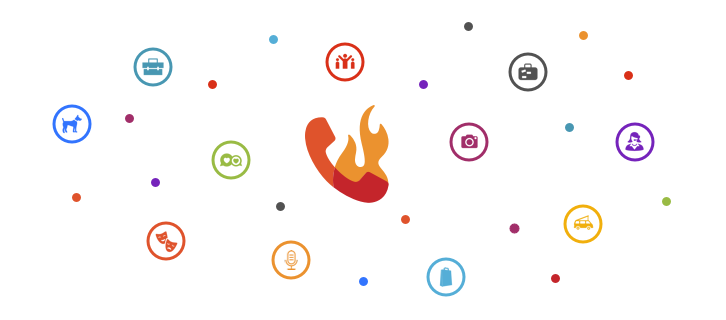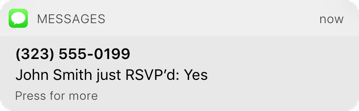Today, we’re launching the Burner REST API with OAuth 2.0 support, an important milestone for Burner as a consumer phone number platform.
It’s now easier than ever to build on top of Burner as a developer or integrate with Burner as a partner. Do you want to create tools that empower users, protect their privacy, and make phone numbers more useful and usable? Do you want to connect your app’s functionality to a rich client that treats phone numbers like software because you know this is the future of phone communications? You’ve come to the right place.
For existing Burner customers who already love Burner Connections, the Burner API enables open and advanced third-party integrations that make Burner more useful and powerful. Applications that attach voice and messaging functions to Burner, rather than simply delivering “UI-less” texts or calls, can offer their customers more options and rich client features for handling communications.
Users, of course, have complete control to revoke access to any third-party integration from within the Burner app, and we will continue to protect users’ personal data and identity like we always do.
Introducing the New Burner API
Last July, we launched the Developer Connection that allows users to listen through incoming webhooks and communicate through Burner numbers with outgoing webhooks.
The Burner API, a series of REST-based methods (accessed securely via the OAuth 2.0 authorization framework) expands upon that functionality, allowing more fine-tuned control over Burners, Contacts and Messages.
Practically speaking, this means developers will have access to set or toggle features such as the ringer, notifications, and auto-reply messages on an authorized Burner line.
The API can also add and update Contacts, as well as manage their status (i.e. block or mute).
Text messages are also included in the API controls. Third party apps can now process incoming text messages (for instance, through a Natural Language Processing service) on a person’s behalf, take programmatic actions, and/or respond or initiate new outgoing messages.
For example, any developer can now build an app like Ghostbot, or add Burner controls to an app with access to Google Calendar so it can place user lines in Do Not Disturb mode during scheduled meetings. (You can have that idea for free – we’ve got plenty more where it came from.)
Read the full Burner API documentation online.
OAuth 2.0 and Integration
The Burner API uses OAuth 2.0 for user authentication. It’s secure for users, and any authorized apps can be managed or disabled via the Burner app.
What this means in practical terms is that developers—from solo hackers to large-scale partners—can integrate Burner directly into their applications, enabling their users to benefit from the tools Burner has built to help users protect their personal phone number, and therefore their identity.
Leveraging Burner’s app, along with all of the features, business model components, and back-office elements that come with it, will save developers time, lower barriers to adoption, and allow innovators and entrepreneurs to focus on building new apps and agents into consumer phone numbers.
Zapier
Since the Developer Connection update last year, you’ve been able to use Burner with Zapier by utilizing incoming and outgoing webhooks on the Developer Connection.
You can still do this, if you want to—but we’ve made it easier. Burner is now available as a first-class Zapier Integration enabled via OAuth. No developer experience required!
Zaps allow you to connect your Burner number to other apps like Google Calendar, contact managers, customer support tools like Desk, productivity tools like Trello, social networks, and much more. The Zapier integration literally adds thousands of potential workflows to Burner, with more apps coming online every week.
Examples of creative ways you could use this include…
Send Welcome Text to New Hubspot Contact
If you are using HubSpot as your CRM, you can use Zapier to have Burner send new contacts a customized welcome message when they are added to a list.
This could be a welcome message to a new client, for instance, “Welcome to Our Awesome Agency! It’s great to have you as a client, and we appreciate your business.”
Or it could be a welcome message to someone you met at a networking event. For instance, “Hey [name], this is Bob from Awesome Agency, and it was great to meet you at the event! Now you have my direct number, feel free to call or text me back.”
Since the message comes from your direct number, any responses they send will go straight to your phone in the Burner app.
One Click Do Not Disturb
Using the Zapier Chrome plugin, you can add one-push actions to Burner. For example, with one click you can turn off the ringer and notifications, and turn on your auto-reply with a pre-set message. With another click, you can turn the ringer and notifications back on and turn off the auto-reply. You could also set up a Zap with a custom auto-reply message.
RSVP to Wedding Zap
If you’re like many people using a website builder to create your wedding site, you probably have your RSVP page hooked into a Google Sheet. Now you can hook Google Sheets up to a Burner outgoing text message and be notified as soon as someone RSVP’s. You can even customize the message based on the fields in the Sheet.
For example, this is the guest’s name and the RSVP status:
Check out our updated Zapier page for detailed walkthrough of how to get started with Burner on Zapier.
Hostbot, a Bot-Enabled Burner Line for Vacation Rental Hosts
To further demonstrate the capabilities of our new API with OAuth, we also built a smart agent for short-term rental hosts to communicate with their guests. Once Hostbot has been authorized to a particular Burner line, the host answers sixteen common questions we’ve identified in our research of Airbnb, Homeaway, and VRBO hosts. Hostbot will then respond automatically to corresponding guest questions via text message. Learn more about Hostbot in this blog post.
In the API docs, we have more bot examples and webhook examples with which you can experiment.
We look forward to seeing what you come up with, and to hearing your questions and feedback. You can shoot us a text at (323) 391-4827 or email at developers@burnerapp.com.