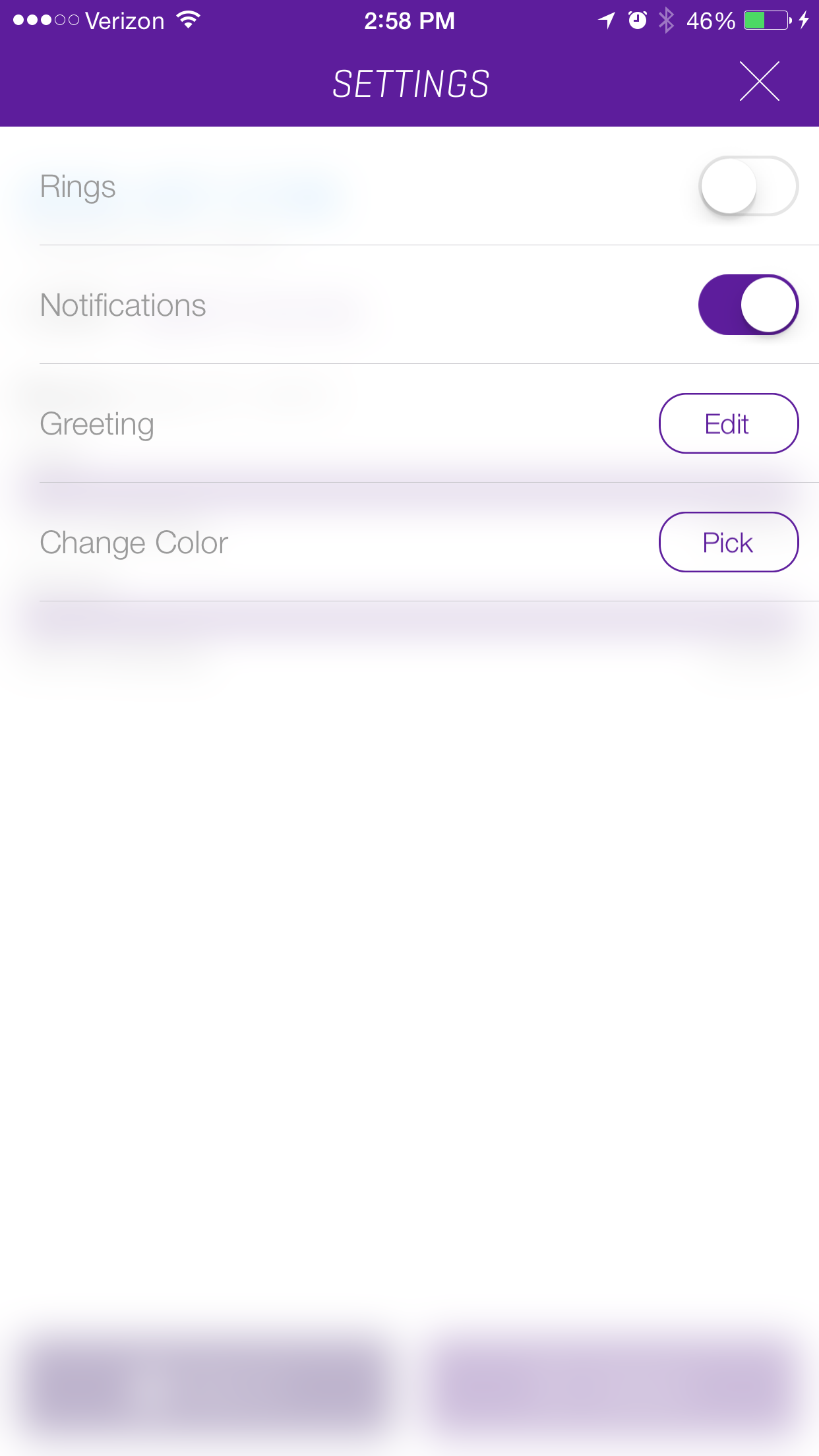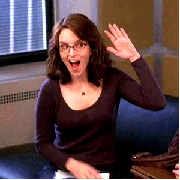Signing up for services or quotes online can be a headache, but as a seasoned web user you most likely have a spam email that you use exclusively for these instances where you need access to a service, but don’t want the service (or marketers behind the service) having unlimited access to you.
The emails that you’re sure to get for the following weeks, months and probably years are easy to ignore, but when you start getting unwanted calls and random texts it’s a bit harder to tune them out, especially if the service decides to share your information with other third parties.
@TheZebraCo I signed up for an insurance quote and am getting bombarded with phone calls from brokers. #NotCool #MakeItStop
— Colin Frolich (@cfrolich) February 25, 2015In just a few quick steps, Burner can help keep your number private and avoid these situations.
Create a Burner
If you don’t have Burner yet, start by downloading and creating your account. (Your first number is on us.) One of the key features of Burner is being able to have multiple numbers on the same account, so even if you’re using Burner for your business, you can always create another Burner to use to avoid marketing calls without interfering with your main business line.
Remember to use your Burner
The more you use your Burner numbers, the more helpful they become. We know how easy it is to just automatically enter your personal phone number and keep moving through that online form, but proactively using Burner to protect your information will minimize the telemarketing headaches down the road. If you’re a Google Chrome browser user, we've made a tool to help you remember to use your Burner numbers in these types of situations. Download the Burner chrome extension to keep your Burner handy and show a Burner icon will next to phone number fields to gently remind you to use your Burner instead of your personal number.
Turn off the ringer
If you’re only going to be using this number for avoiding spam calls and know that you’re never going to want the number to ring through, turn off the ringer. This will only turn off the ringer on your spam burner, while leaving your other Burners running normally.
Occasionally check your Burner...
And give yourself a high five for every missed call in your call history representing all those times you avoided exposing your personal information to strangers and telemarketers!