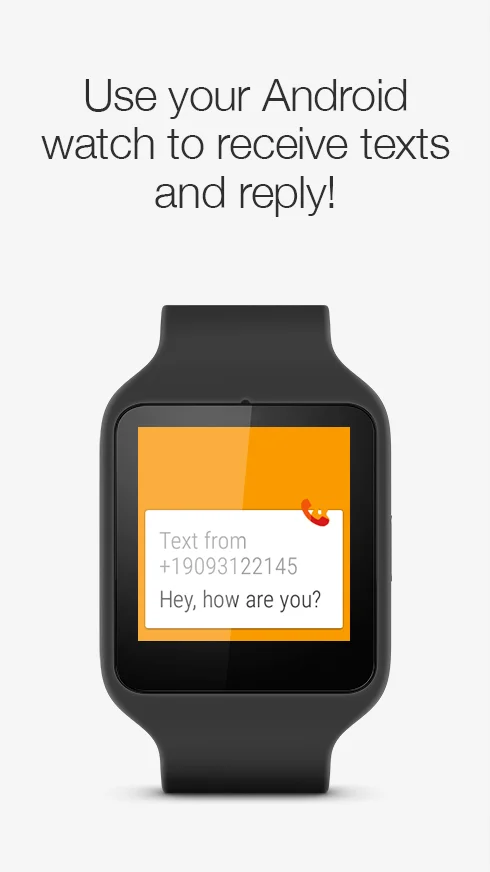Ever have second thoughts after giving out your number? KABC-TV's Ric Romero talks to Cynthia from CLICK Catholic Singles about how Burner helps to protect you and your number.
New feature alert: Auto-reply to texts has arrived!
Over the last several months we’ve heard from more and more customers that you’re using Burner to manage your business communications. Burner is helping to keep your personal phone number private when dealing with vendors, clients and customers, and giving you more control of when they can contact you without affecting your personal calls and contacts. By keeping your business communications on Burner you can easily keep things organized and efficient and today we’re introducing a feature that will extend that usability.
Create Your First Number
Get unlimited calls, texts, and pictures on a private line!
Pick your number now.
We just released Burner 3.1.4 for iOS and it’s a good one. Among small improvements to performance, we’ve included a new feature that allows you to auto-reply to texts! This feature will automatically respond to any texts you get to your burner with a custom message. It’s an easy and convenient way to tell people that you’ve received their message.
Selling something on Craigslist and being inundated by responses? Let them know that the item’s still available and that you’ll get back to them. Going on a digital detox and shutting off your phone for a weekend? Automatically text them an out-of-office response. Fielding business inquiries 24/7 but business hours are more like 9/5? Text your customers back with your hours of operation.
We’ve got you covered.
Auto-reply is useful in a ton of situations, it’s super easy to set up and you can set a different auto-reply message for each of your burners. You can turn it on from the settings page of your Burner and edit your message.
You can set a different auto-reply for each burner you have. If you have a burner to sell things, you can create a professional response. If you have a burner for dating, you can craft a reply filled with smiles and emojis. The possibilities are endless.
A text message auto-reply is an answering machine for the modern era and it’ll do two things to improve your life: save you time *and* give your thumbs a break.
Burner 2.1.6 For Android
Burner 2.1.6 for Android is now available! This update includes of bunch of enhancements and one big feature that we’re really excited about -- support for Android Wear!
We want Burner to be easily accessible when you’re on the go, and fit seamlessly into your day. With this release we’ve made receiving your Burner messages and responding to them even easier, helping to make that customer contacting you even happier to know you just shipped their package or letting the date from Tinder you’re about to meet know that you’re on your way. And you can do all of it using voice commands directly from your smartwatch!
Are you an Android user? We have tons of new features coming out very soon and if you’d like to get on our beta list you can sign up here!
How much does your phone number reveal about you?
How many times did you give out your phone number today? Filling out a form online, signing up for a rewards program at the grocery store, texting someone about a couch for sale on Craigslist or setting up a coffee date with that guy or girl you met on Tinder all require your number. Do you know what happens to your number once you give it out?
While you might feel like your 10 digits are just another 10 of the millions of phone numbers out there, your phone number is a valuable piece of information that actually reveals an awful lot about you. Anyone can use your number to find out a wide range of personal information about you from your full name and educational or career history to your current home address, a list of your close friends, relatives and known associates, where you used to live and even pictures of you and your family. This kind of information is available online and is largely free, from a variety of different “people search” services to Google.
So how does it work?
Every time you use your phone number to sign up for a rewards program, on Facebook, to post on Craigslist or anywhere online and offline, you are leaving an online breadcrumb trail and building a digital footprint of data that is hard to erase. The more information we share, the easier it becomes to connect the dots across all of your data points. There are entire companies that specialize in buying access to consumer data from all kinds of places, ingesting and aggregating it all, and then reselling it to any person or company who wants to buy it.
Awareness is the first step
The reality is that we’re going to continue to use phone numbers as a form of communication and identification in our everyday lives, but there are ways to increase our privacy and protect ourselves.
The answer isn't to stop signing up for rewards programs or buying things online. Rather, we must all become better stewards of our own data, and the first step of doing that is knowing what is out there already. We believe it’s important to raise awareness about this issue and that’s why we’ve built the Burner Challenge. By using the Burner Challenge to see just how much of your personal information is exposed when you give out your phone number, we hope to help you start conversations with your children, spouses and parents about good digital hygiene.
What can you do?
1. Audit your social profiles
Go through your various social media accounts and check that all of your privacy settings are set up how you want them to be -- make sure that the things you think are private, aren’t actually public. Are your full name, birthday, and phone number really all required or can you keep some of those details private?
2. Think before you give out your digits
Have you ever been asked for your number at a register in a store seemingly without a reason? Did you automatically give out your number to someone without thinking? We’ve all been there, and stopping for a second and asking why they need your number and how it will be used can save you a lot of headaches later on. There will be times where cashiers won’t have an answer for you, but you can politely decline to give your number to them. This applies to your zip code as well!
Its completely normal to have an extra email address or two -- the one we use on service forms that we know we never want to hear about again or to protect yourself from spam -- so why wouldn’t you have an extra phone number for the same thing? You can still sign up for grocery store rewards programs, post your number online when you need to, but keep your personal information separate and safe.
4. Set up a Google alert for your name
This a great way to monitor the online content that is associated with your name via an online search. You can create an alert in seconds and just enter what you want your search to be (in this case, your name.) When you set up your alert you’ll be able to decide how often you want to receive notifications and the types of results you want to receive.
5. Be cautious of sites that offer a reward for giving them your information
Any time someone is giving away something in exchange for your information, there’s a very good chance that they are collecting your precious information for direct marketing use or worse. This usually means that they are making a lot more money from your information than the thing you’re getting for free is worth!
The good news is, you’ve probably already started taking some steps (i.e. creating multiple email addresses) to take control of your personally identifiable data and limit your personal info and data exposure and it is quite straightforward to build upon that; take the Burner Challenge today and take the next step towards protecting yourself and the people around you!
What Does Your Phone Number Reveal About You? More Than You Think!
It can be unsettling to watch a computer spit out your personal information before it even knows your name. Especially when the information appears in a terminal font, superimposed over a map of your area.
Missed connections: A modern love story
Around the Burner office there are two things that everyone knows -- that our coworker Ali loves soccer and Coachella more than the rest of us love just about anything (he may or may not have had to call pause on a meeting the morning this year’s lineup was announced.) A few weeks ago, during our internal team hack day, Ali’s knowledge of and love for Coachella and Burner teamed up with one of our awesome developers, Tommy, to bring (mostly) strangers back together after those sun soaked (and maybe a bit blurry) weekends in the desert.
Making connections
Ali’s inspiration for this product was drawn from the fact that every year, the hopeless romantics of Coachella take to Craigslist to find the girl you made out with on the main stage or the guy who gave you a lightshow.
But is that really the best haystack in which to look for that needle? Should you post on the missed connections section for Palm Springs or LA? Or maybe San Diego, because you remember that girl you met on Saturday night was from San Diego. Then once you figure out where you’re going to post (probably all three) you have to go through the tedious posting process with Craigslist.
Ali and Tommy wanted to help make finding those missed connections a little easier! The best part about using a Burner is that everyone has easy access to a phone and sending a text or leaving a voicemail is a lot easier than posting on Craigslist or a forum.
Once you send a text, picture or leave a voicemail you’ll get a confirmation that the message has been received and you’ll see it on the board immediately. The post is totally private (meaning your phone number won’t be shared), but if anyone likes or comments on it, you’ll get a text notification letting you know.
The Daily Dot: Burner is the secret weapon online daters have been waiting for
Great Burner piece on online dating in The Daily Dot today:
The problem is, most dating apps require users to connect with an active number. The idea is to connect with people, after all. While most offer a way to shield this information through privacy setting, plenty of users are capable of keeping a polite front up just long enough to get a person’s number before revealing that they’re truly terrible.
Bye Felipe... Hello Burner!
http://smarturl.it/BurnerDailyDot
Techly.com: Protect Your Identity On Your Mobile With The Australian Release of Burner
Thanks Techly for covering Burner! We're working on local numbers for Australia and would love to hear from Aussies who'd find that useful. Read more at Techly.com
Future Of Communications - Phone numbers as unique user identity: Are you ready?
The reach and security of a phone number provides a genuine advantage over email or social media, making it the ultimate user identity.
Announcing Burner Cloud: ephemeral cloud storage
Over the last few years here at Burner we've used a lot of ephemeral apps, from Secret to Snapchat to Leo, and we think they all have one thing in common -- they’re all a little too permanent. We know just how much privacy concerned consumers care about having control over how long their information lives on the web and we’ve created the tool you need to have full control over your most valued digital possessions -- your files. So today we’re announcing Burner Cloud.
What is Burner Cloud?
It’s the only truly and fully ephemeral cloud storage solution on the web. We’ve found that the way to keep your important files private is to never make them accessible -- to anyone. By never having to worry about file organization and management, we can ensure that you have more time to focus on the things that really matter, like Meerkat and Periscope.
Why Burner Cloud?
Our research -- of which we have done a lot -- has found that time and value are inversely, exponentially proportional. The less time your files have the valuable they become. The best part? Burner Cloud is and will always be totally free -- and no, we’re not kidding -- for unlimited file uploads!
Start using at cloud.burnerapp.com now, with no sign up required!
Or click here to tweet Burner Cloud to your followers! (you’ll be able to edit before posting)