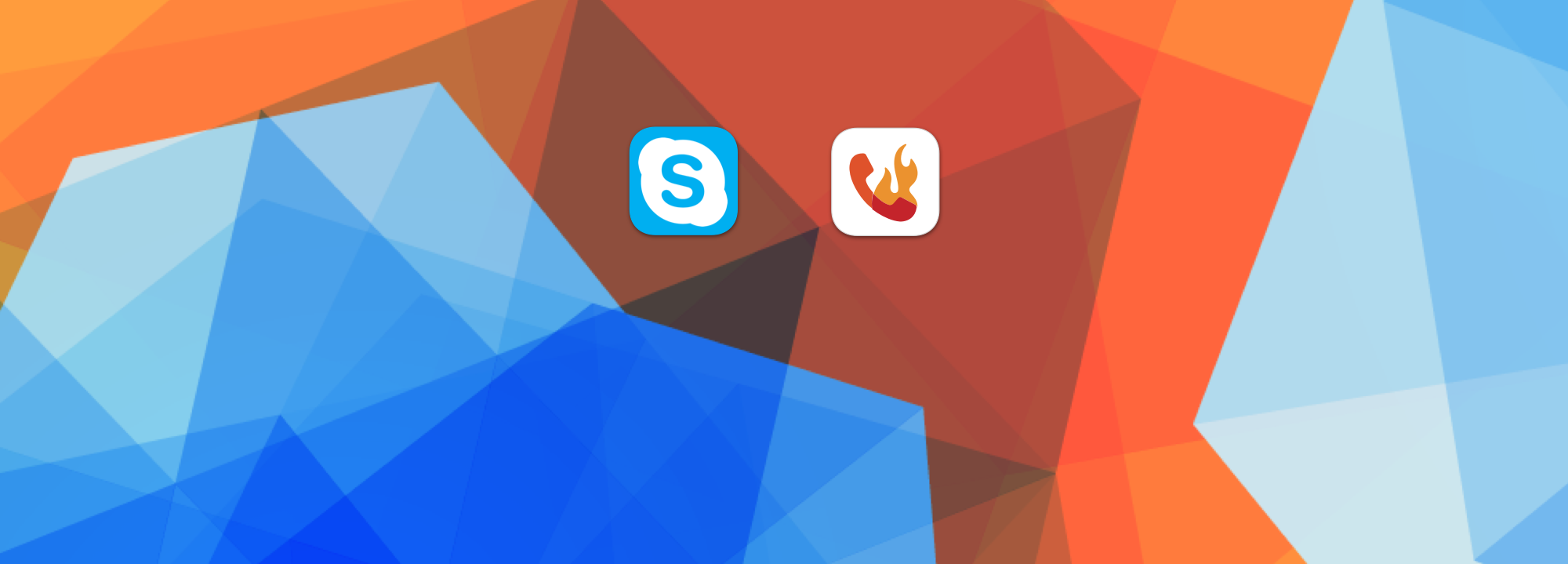What Is Skype?
Skype is a popular instant messaging and video conferencing software owned by Microsoft. Originally built in 2003 by a small team of European technologists, it now boasts over 300 million monthly active users around the world, placing Skype among the largest platforms for video calls and text messages alongside giants like with Facebook Messenger, WhatsApp, YouTube, WeChat, and Instagram.
Skype’s freemium model and multi-device accessibility, combined with Microsoft’s resources, make it a compelling solution for calls over the internet that might otherwise be cost prohibitive for users.
For phone calls specifically, Skype’s ability to make Skype-to-phone number calls makes it appealing, especially for international calls where the phone-to-phone rates may be much higher.
The dialer on Burner (left) and Skype (right)
What Are The Differences Between Skype and Burner?
Skype is a video conferencing and messaging software, while Burner provides secondary phone numbers on your smartphone.
Where Burner works just like the phone number you already have, and serves to protect the privacy of your personal number, Skype is a different messaging platform entirely, where you register an account with a unique username in order to begin.
Skype has access to make phone calls, but it’s only Voice Over IP (VOIP) calls, and calls can never be made on a carrier network, which means you must always have a quality internet connection for it to function.
If your goal is just to make phone calls and texts from a secondary or business phone number, Burner has access to your carrier network and will be far more convenient.
Burner’s focus is to be a complete phone system for personal or work use cases, with access to multiple phone numbers, while Skype’s focus is on video calls and instant messaging.
Why Choose Burner Over Skype?
As for whether Skype or Burner is more appropriate for your situation, we generally recommend people consider the general purpose for each solution and make a decision from there.
Do you want to have video calls or instant messaging chats with a colleague or friend over your internet connection? Are you at a computer or a reliable internet connection all day when you need it?
Skype is a great solution to let you make video and voice calls to friends and colleagues around the world.
Do you want to make phone calls and send text messages to your friends or clients or colleagues? Do you want to protect the privacy of your personal phone number with a seamless experience?
Then Burner’s got your back.
CREATE YOUR FIRST NUMBER
- Unlimited calls, texts, and pics
- Up to 3 auto-renewing lines
- Spam and robocall blocking
- 1 swap per line per month
How Much Does Skype Cost?
Apart from the convenience of it, another reason to choose Burner over Skype for calls, texts, and pics is that Burner is cheaper.
For domestic calls within the US, a subscription Burner only runs $4.99 per month for unlimited calls, texts, and pics.
Meanwhile, a comparable Skype number starts at $6.99 per month, and you don’t get access to the carrier network-level call reliability that Burner can provide.
As mentioned earlier, Skype does excel in convenience for many international calls. Currently, Burner is only provided in the US and Canada, with US numbers available in Australia.
If your reason for needing a virtual phone number is primarily international calls, you might be better off with Skype. Keep in mind that you might also be charged a cost-per-minute rate from Skype on top of whatever your subscription may be. It depends on your region and Skype plan.
What Are People Saying About Skype and Burner?
“I love having this option to use one line with an additional number. I can keep my business and my personal life separate without the need and the hassle of carrying to different phones and the unnecessary expense of additional cellular service. Whoever thought of this is a genius!”
“Great app to keep your private number private, and still be sociable. Have business calls on same phone, and for fun. Talk about user friendly, simple with all kinds of features I didn’t even realize existed. An absolute must. Probably best app I’ve ever used. 10 stars in my book. Thanks for a great app that’s simple and offers so much!”