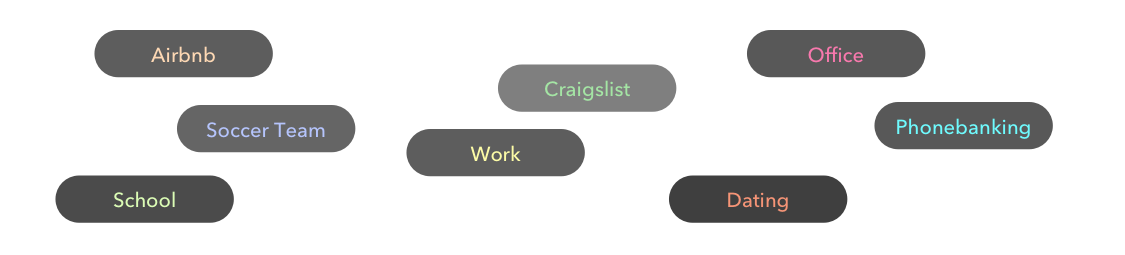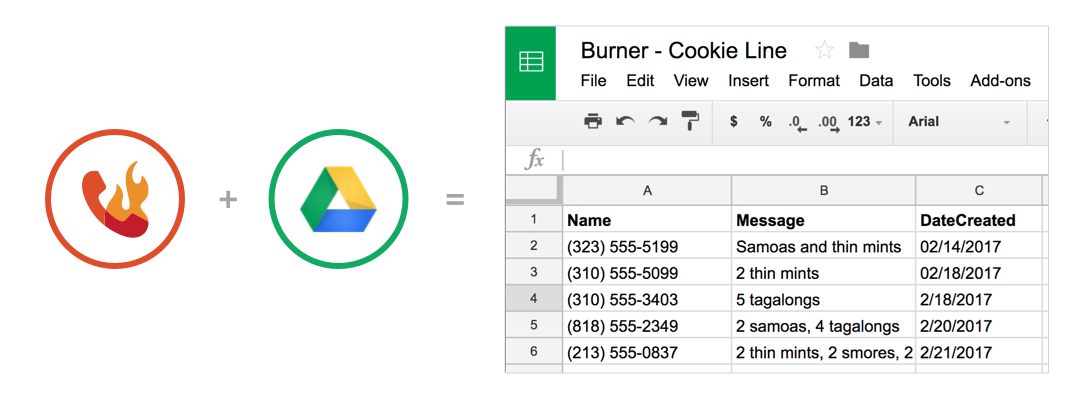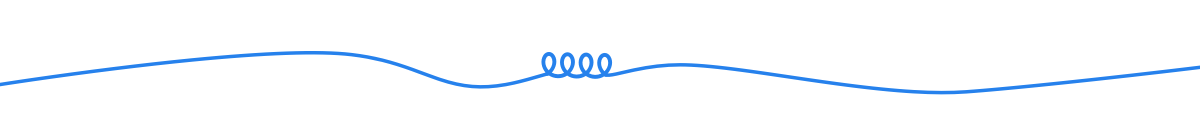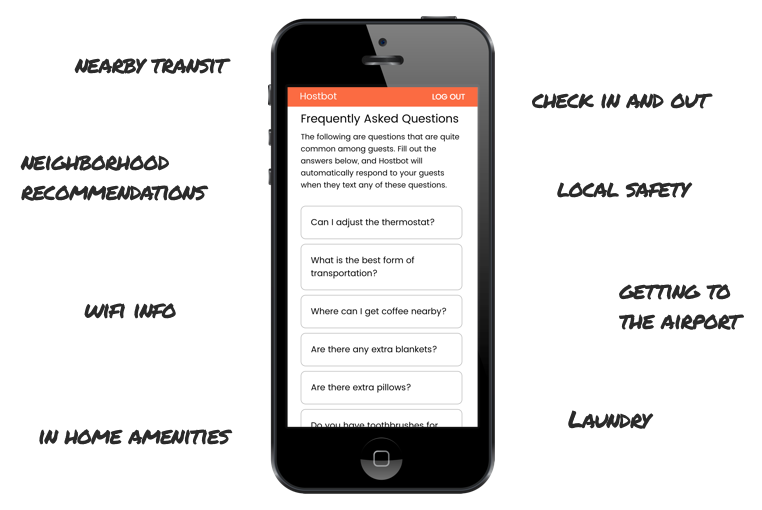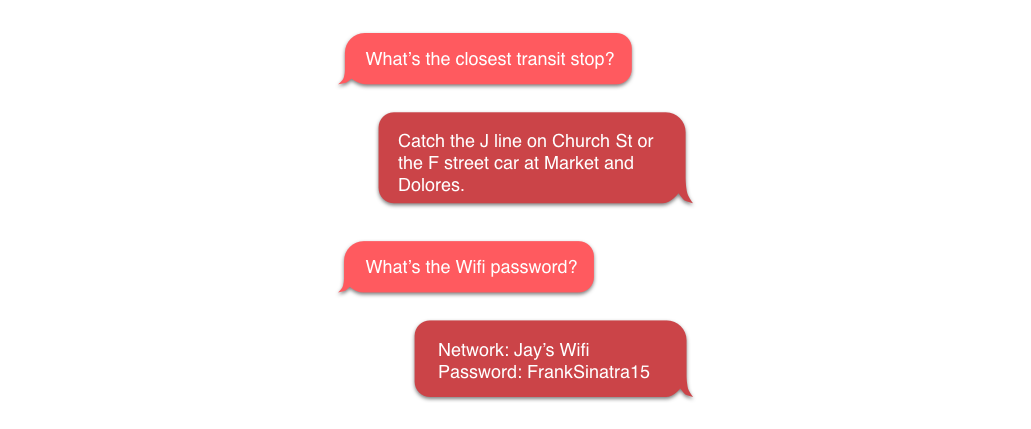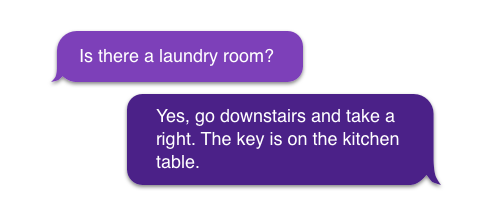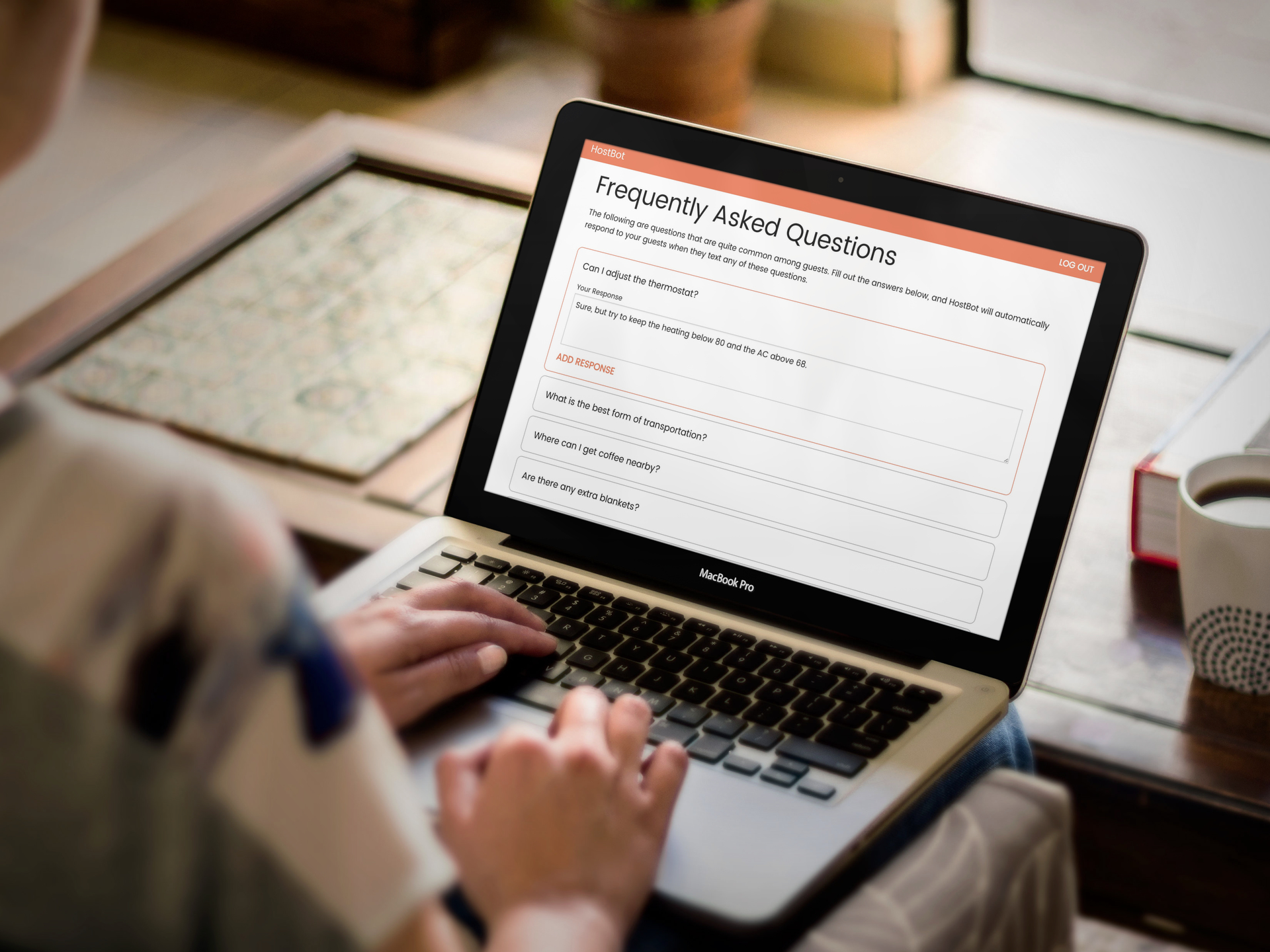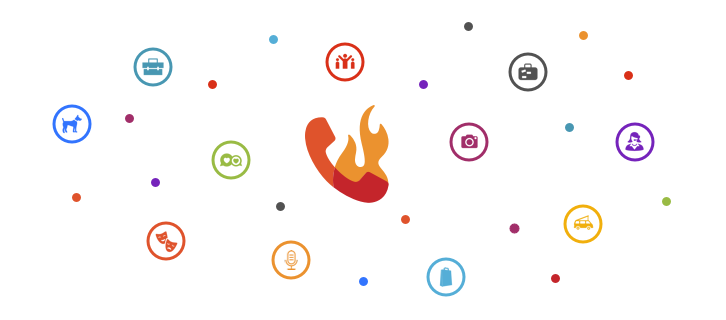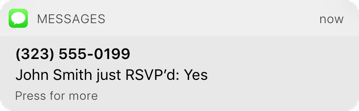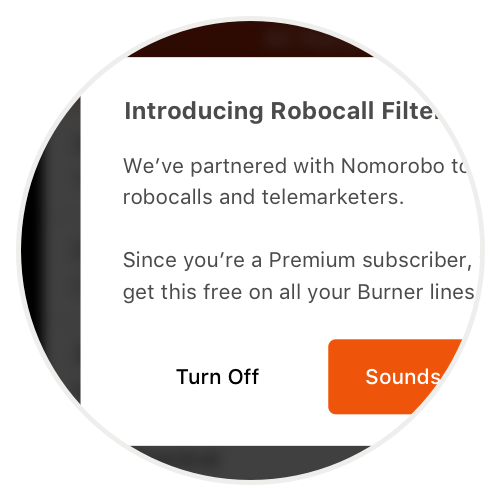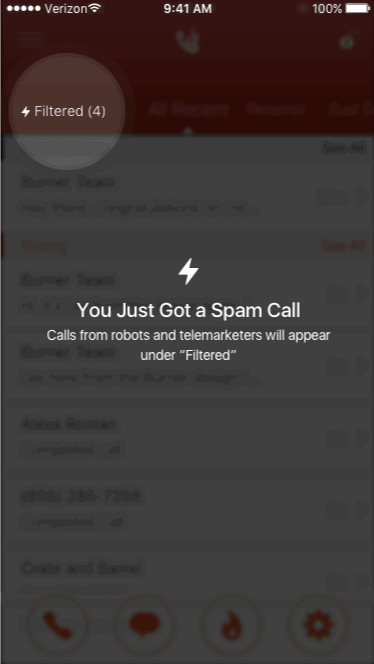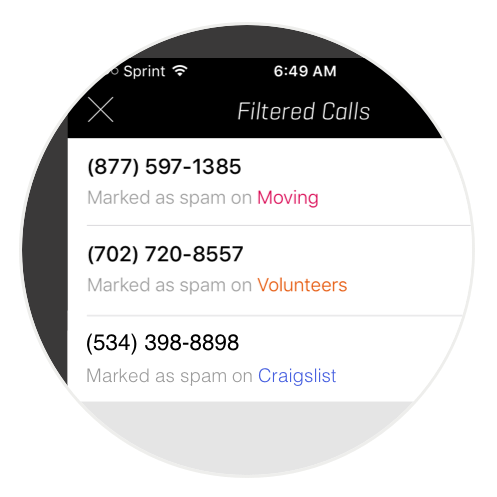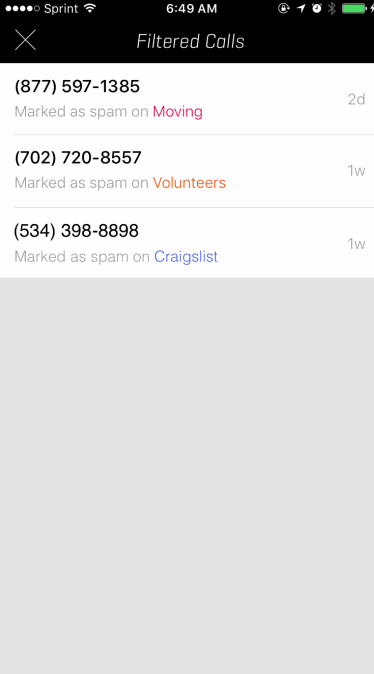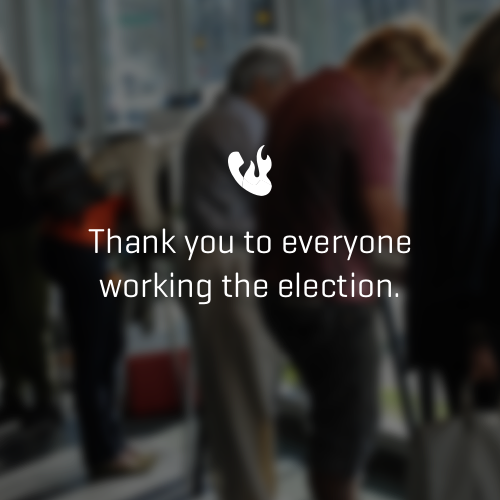It’s not always obvious to people why they might need a Burner line. We talk about online dating, Craigslist and running your own business as incentives for setting up a disposable phone number. But what about activism?
Before we dive into these specific cases, I want to give a shout out to privacy during this resurgence of civic engagement. Burner is one of many services that can help you decentralize your personal data. Think about all the online forms you put your info into. Think about how terribly designed most government, candidate and nonprofit websites are, and how poor their security is. Remember healthcare.gov Version 1? Even with the best of intents, good people often put you at risk with weak passwords and unencrypted spreadsheets full of your personal information. Yippee!
Here are some ways you can keep your main phone number out of the mix and increase your personal safety when fighting the good fight.
Phonebanking
During the 2016 Presidential election, we offered free Burners to anyone phonebanking to get out the vote. When we initially put it forward, we weren’t sure if people who had not yet used Burner would find it compelling — but the feedback was overwhelmingly positive. People were requesting several Burners at a time.
There are a few reasons you might want to use a Burner for phonebanking.
- You’re calling an area whose area code does not match your phone number
I called a lot of voters in other states using Burners created in local area codes. Anecdotally, our team had more answered calls when they called with a local area code than with an outside area code. This is particularly helpful for upcoming special elections and efforts to get out the vote for the 2018 election. - You’re calling lots of people you don’t know
I’ve done a fair bit of phonebanking and I’m surprised how many people call you back or Google your number. If you use your main cell phone, it rings to your main voicemail message. Even worse, your personal information — like full name and address — can be found relatively easily by reverse searching online. If you use a Burner, you can destroy the line, control the voicemail message or turn off notifications per line — and no one can trace it back to you. - You want to track calls you’ve made and their outcomes
Depending on whose behalf you are calling, you may have software that does this for you. Otherwise, you may be using good ol’ pen and paper. With a virtual phone number through Burner, you can connect your line to a Google Sheet and store all the numbers you’ve called for easy tracking. Then, you can mark their response in the Google Sheet.
Calling Your Reps
Many of us are calling to support or oppose bills across all levels of government. Perhaps you are calling your own reps (power to the people!), or maybe you’re calling other nearby reps or making cause-related calls. With a Burner, you can get some added benefits beyond your usual phone line.
- You may not be on the same side as the rep you’re calling
Politicians track their constituents and their support (or lack of). The more info you give them, the more they will document. If you’re concerned about any mismatch between your goals and theirs, set up a new number. - You can set up reminders to make calls
If you’re like me, you don’t make phone calls often, and perhaps you forgot about that very important bill being proposed until it’s too late. Burner has a reminder feature to ping you to make calls. You just pull a call or message to the right and select when you want to be reminded of it. Now, if only it would remind your friends to call too… - Coming soon — Easier ways to add contacts
Thanks to John Emerson at Backspace (and Burner’s Developer Platform), if you text your address to (520) 200–2223, you’ll receive a short list of your federal and state reps. Or you can look up representatives for other nearby districts. In the near future, we’ll have a fast way for you to save them to your contacts.
Leading and Organizing
“You mean I don’t have to get death threats on my cell phone?”
— Actual quote from a local leader when I told them about Burner
One of my favorite ways to use Burner is for organizing a group of volunteers or collaborators. Write your name and number down on a piece of paper at a meeting, and all the sudden it’s being emailed, unencrypted, to 1,000 people.
Whether you have started your own initiative or you’re joining an established crowd, a Burner can help you control who can contact you and when you can be reached.
- Put a Burner number on business cards instead of your real cell phone
I learned this one the hard way when people I didn’t know got ahold of my business card and started calling me for free advice. Use a Burner number and you can control when notifications are on or off — or you can destroy the number and start fresh if you have to. If you like the number, you can hold onto them indefinitely. (Insert plug for Burner subscriptions — seriously though guys, at $4.99 a month, it’s way cheaper than carrying around that second phone and paying for another carrier plan) - Call out from the Burner number when dialing on behalf of your cause
People save your number when you call them. Call them from your new number so you can keep your personal and your community work separate. I find that my personal information gets spread so much more freely and rapidly when I’m working with a nonprofit or local organization. I’m so, so glad that I have given each cause their own line so I know who is calling and why. And if it gets too noisy, I just #burnit. - Save voicemails publicly and reuse them in social media
This one is the odd man out but it’s a pretty cool, underutilized feature of Burner. Say you want to get people to share why they are passionate about voting. You can have them leave voicemails on your Burner line and then either save them to Dropbox or publish them to SoundCloud. Then, share them on social media to further build your momentum. Of course, make sure to let people know in the voicemail greeting that you’re going to do that.
I’m excited to see everyone out there working to improve our communities, our nation and our world. We, at Burner, support you 100% and are building additional tools to further propel your efforts. Please reach out to us on Twitter @burner or email me at lex@burnerapp.com if you are using Burner for civic engagement or if you have ideas in this space. We love hearing from passionate people and, obviously, from anyone using Burner.
Until then, keep up the great work.