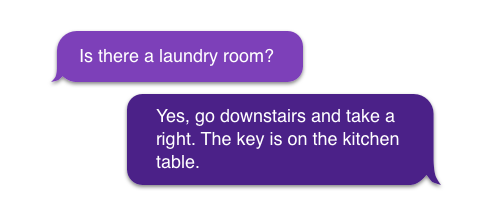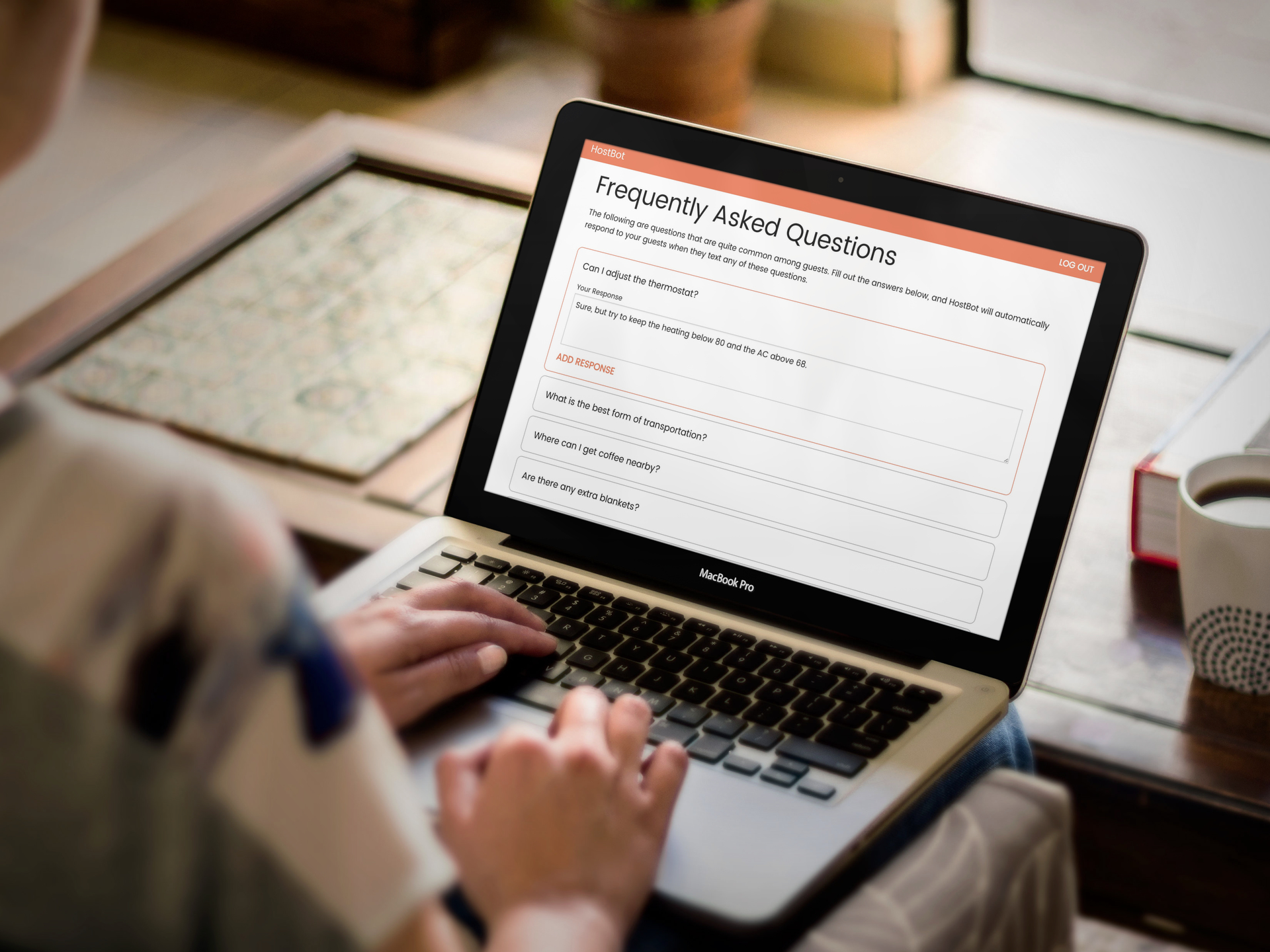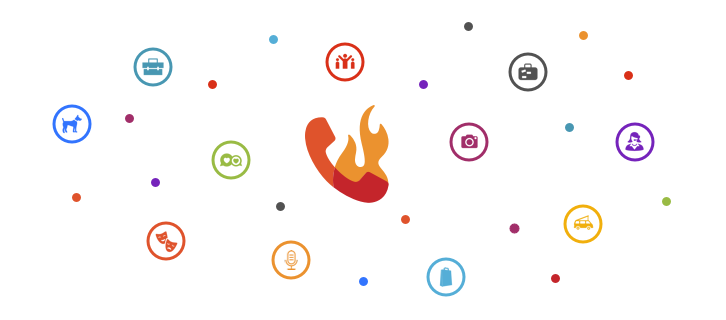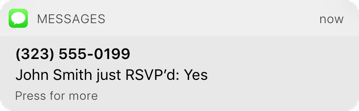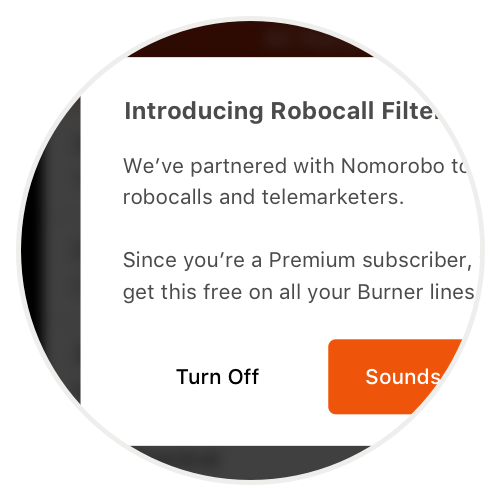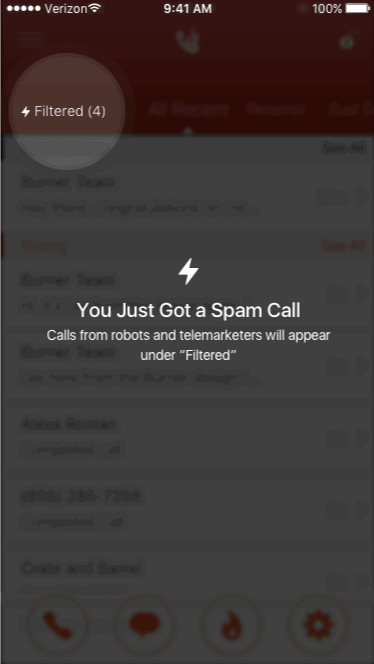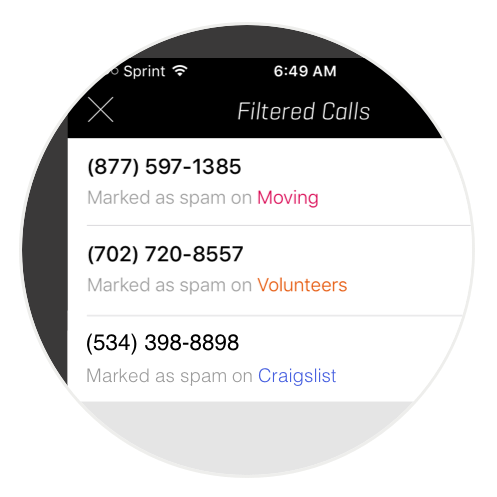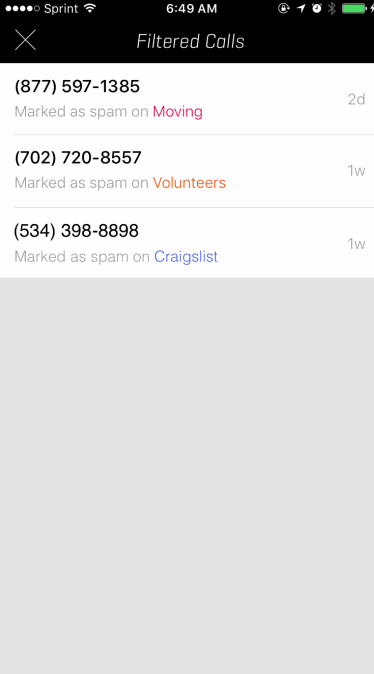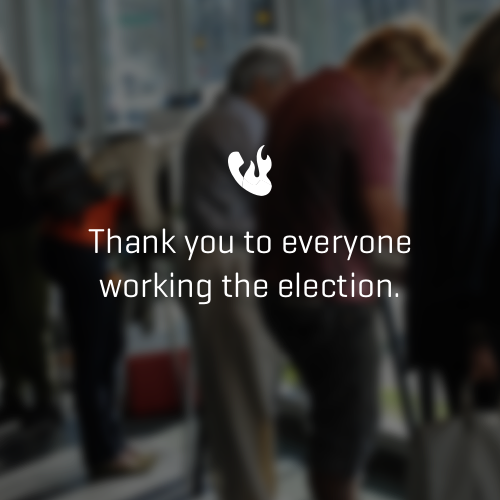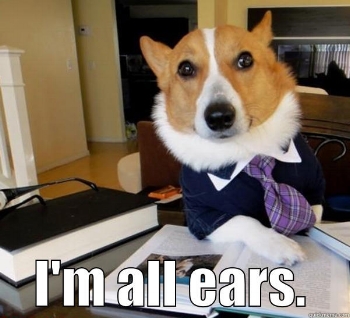We’ve built a free utility for short-term rental hosts renting their homes through Airbnb, HomeAway, VRBO, and other vacation rental marketplaces.
We’re calling it Hostbot, and it is a smart agent that automatically interprets and answers the “frequently asked questions” all hosts find themselves answering again and again.
Hostbot is built on the Burner API, which was also announced today.
How Hostbot Works
Simply authorize Hostbot, attach it to a Burner, and give the number to your guests.
Then when they text common questions like “What’s the wifi password?” or “Where is the closest public transit?” the answers you wrote in advance will automatically be sent back to them.
We’ve identified sixteen common questions based on our research into Airbnb hosts. And if a question comes through that’s not in your script, no worries—just respond as you normally would.
Of course, using Hostbot for Burner comes with all the benefits of Burner itself—no one bothering you on your personal mobile, the ability to save contacts and customize the appearance of your lines, reminders, and much more. So after setting it up, all you have to do is sit back, relax, and enjoy your peace, quiet, and privacy.
We hope this example shows you how Burner can help people be more productive at work. Both hosts and guests benefit from automation workflows.
We think Burner is most useful for situations where people want to partition or control their identity. At work, at school, on dates, but also when you're renting out a vacation home, online shopping or looking for a new car.
Renting out your home and connecting Hostbot to your Burner is, of course, just the beginning of what’s possible when you take Burner—the phone number that lets you take control of your identity, privacy, and productivity—and turn it into an open platform.
See all the benefits of using Hostbot and how to get started here. If you have any questions about how to use Hostbot for your particular vacation rental business, don’t hesitate to reach out to us at support@burnerapp.com.